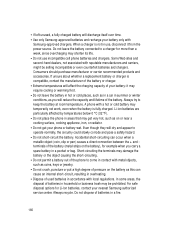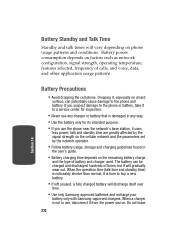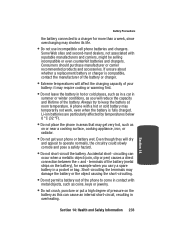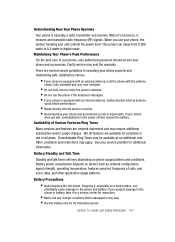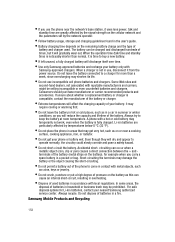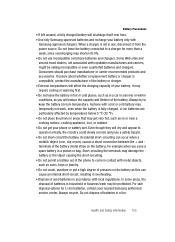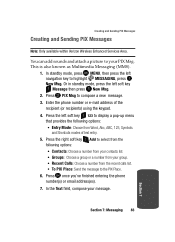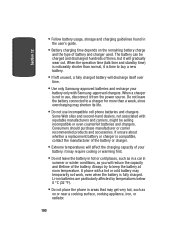Samsung SCH A870 Support Question
Find answers below for this question about Samsung SCH A870 - Cell Phone - Verizon Wireless.Need a Samsung SCH A870 manual? We have 7 online manuals for this item!
Question posted by codytan on January 27th, 2016
Samsung Grand Prime Keeps Looping Email And Password
Samsung Grand Prime phone keeps looping thru email and password which is preventing me from setting it up. A new sim card was put in and the phone reset but it won't let me log on at all. T-Mobile sent me to a Samsung store who gave me the phone number for the Samsung company who told me to contact you. I'm tired of the run around and want my phone fixed. Please help me with this asap.
Current Answers
Answer #1: Posted by TechSupport101 on January 27th, 2016 12:27 PM
Hi. You will need to turn it in to a Samsung service centre as 'Factory Reset Protection' also known as 'Device Protection' proved to be triggered. It is an Android Lollipop Anti Theft feature devised against phone theft - you will need to enter the previous email address and password to be able to set it up and reuse it following the said reset.
Related Samsung SCH A870 Manual Pages
Samsung Knowledge Base Results
We have determined that the information below may contain an answer to this question. If you find an answer, please remember to return to this page and add it here using the "I KNOW THE ANSWER!" button above. It's that easy to earn points!-
SCH-u960 - How To Configure USB Settings SAMSUNG
... from a PC to the microSD memory card inserted in the phone Modem Mode: Allows the use of the Verizon Wireless Mobile Office kit to utilize the handset as a modem for Media Sync Mode follow the steps below: From the home screen, press Menu Press Settings & SCH-U960 STEP 3. How To Transfer Pictures via... -
General Support
... Book Entries: Max Name Character Capacity: Last Name: 50 First Name: Display Name: 100 Max Number Characer Capacity: 40 Max Phone Numbers Per Name: 5 Max Email Address Per Name: 4 SIM Card *** Attention: Information may vary depending on SIM Card. *** 250 18 Max Number Character Capacity: 1 Speed Dial Static Entries: 1 (voicemail) Programmable Entries: 8 Voice Dial Manufacturer: Nuance Version... -
General Support
... cable. Tools (9) Select USB Mode (9) Highlight one of the Verizon Wireless Mobile Office kit to either the phone memory or a memory card (residing in connection that the minimum size limit for quickly transferring files to desktop or laptop PC's. To learn how to Set the USB Mode Setting Click on the display along with the supplied USB...
Similar Questions
How To Hard Reset Samsung Sch-a870
(Posted by joeayman3 9 years ago)
Copying From Phone To Sim Card
how do i copy my images fro my samsung s5380d phone to its sim card
how do i copy my images fro my samsung s5380d phone to its sim card
(Posted by derekcallaghan 9 years ago)
Phone Not Charging
My samsung galaxy exhibit will not charge, why is that?
My samsung galaxy exhibit will not charge, why is that?
(Posted by jessicaampiaw 9 years ago)
Need Puk Code For Samsung Cell Phone
my 5afelink CeLL phone is asking for the Puk Code.It'sa Samsung SgH S125g
my 5afelink CeLL phone is asking for the Puk Code.It'sa Samsung SgH S125g
(Posted by tammyrenee4b 10 years ago)
I Off My Phone But Then When I Turn It On It Ask A Phone Lock Code But I Forgot
i forgot the default phone lock number for my samsung corby gt s3653w
i forgot the default phone lock number for my samsung corby gt s3653w
(Posted by edwinsoriba 12 years ago)