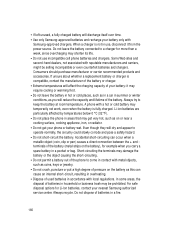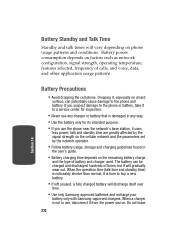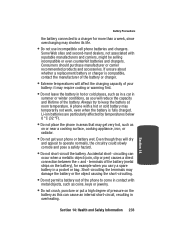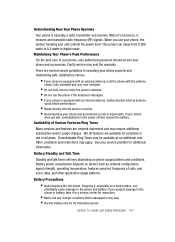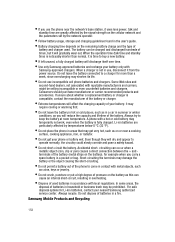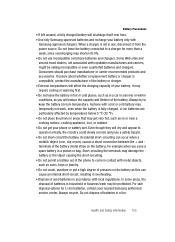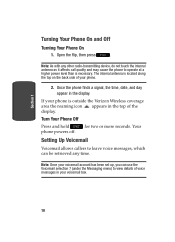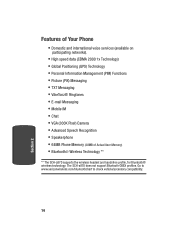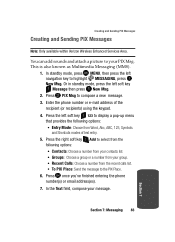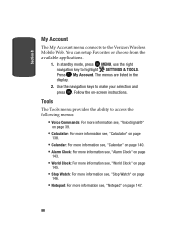Samsung SCH A870 Support Question
Find answers below for this question about Samsung SCH A870 - Cell Phone - Verizon Wireless.Need a Samsung SCH A870 manual? We have 7 online manuals for this item!
Question posted by nena11525 on November 24th, 2019
Devices To Use For Transferring Pictures From An A870 To My Computer
Hello, I have some pictures I want to transfer from my Samsung A870 to my computer but I am having a hard time finding the cable. Does anyone know where I can find a cable to do so
Current Answers
Answer #1: Posted by waelsaidani1 on November 25th, 2019 5:51 AM
Hello follow instructions here: https://www.samsung.com/au/support/mobile-devices/transfer-photos-from-phone-to-pc/
Related Samsung SCH A870 Manual Pages
Samsung Knowledge Base Results
We have determined that the information below may contain an answer to this question. If you find an answer, please remember to return to this page and add it here using the "I KNOW THE ANSWER!" button above. It's that easy to earn points!-
SCH-u960 - How To Configure USB Settings SAMSUNG
... from the following: Media Sync Mode: When the USB data cable is connected, the device is ready to sync media like music, pictures, and videos from a PC to the microSD memory card inserted in the phone Modem Mode: Allows the use of the Verizon Wireless Mobile Office kit to utilize the handset as a modem... -
General Support
...transfer files directly between a PC and a memory card (residing within the handset) with the supplied USB data cable. Formatting the microSD Memory Card will appear on the display, highlight Media Sync Mode Press OK to connect the devices Modem Mode: Modem Mode allows the use of the Verizon Wireless Mobile...Settings And How Do I Use Them On My SCH-U750 (Alias 2) Phone? To change the USB ... -
General Support
... your service provider for new Bluetooth devices Highlight the SCH-R450 phone name, using the navigation keys Exchange the PIN Codes on both the phone and PC When the New Removable Disk appears on the PC From a PC Via Memory Card To transfer pictures (via a memory card) from the MetroPCS SCH-R450 (Messager) handset, to a PC...
Similar Questions
Charger For Samsung Sch-a870
Where can I buy a charger for samsung SCH-A870
Where can I buy a charger for samsung SCH-A870
(Posted by leesibda 6 years ago)
How To Hard Reset Samsung Sch-a870
(Posted by joeayman3 9 years ago)
How To Change A Verizon Wireless Samsung Cell Phone Sch-u460 From Spanish To
English
English
(Posted by Toddchuckc 9 years ago)
Using The Sgh-a777 Cell Phone, While In Texting Mode, How Do I Insert Numbers?
(Posted by Anonymous-79234 11 years ago)
Retrieve Camera Pictures...
The phone was run over by a car. Like any great Samsung product, it still works, but the screen is b...
The phone was run over by a car. Like any great Samsung product, it still works, but the screen is b...
(Posted by porter74 12 years ago)