Samsung A630 - SCH Cell Phone Support and Manuals
Get Help and Manuals for this Samsung item
This item is in your list!

View All Support Options Below
Free Samsung A630 manuals!
Problems with Samsung A630?
Ask a Question
Free Samsung A630 manuals!
Problems with Samsung A630?
Ask a Question
Samsung A630 Videos
Popular Samsung A630 Manual Pages
User Manual (user Manual) (ver.f3) (English) - Page 1
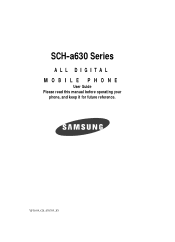
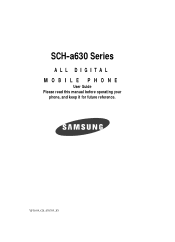
YF30.09_CB_070705_F3 SCH-a630 Series
ALL DIGITAL MOBILE PHONE
User Guide Please read this manual before operating your
phone, and keep it for future reference.
User Manual (user Manual) (ver.f3) (English) - Page 5


... Property 2 Samsung Telecommunications America (STA), L.P 2 Disclaimer of Contents 5 Exclusion of Liability 3
Section 1: Getting Started 9
Activating Your Phone 10 Setting Up Your Voicemail 11 Understanding this User Manual 12
Section 2: Understanding Your Phone 13
Features of Your Phone 14 Front Views of Your Phone 15 Command Keys 16 Understanding the Display Screen 19 Battery 22...
User Manual (user Manual) (ver.f3) (English) - Page 7


Table of Contents
Section 9: Changing Your Settings 109
Time and Date Settings 110 Sound Settings 110 Display Settings 114 Voice Kit Settings 119 Setup Settings 120
Section 10: Health and Safety Information . . . 133
Health and Safety Information 134 Consumer Information on Wireless Phones 136 Road Safety 146 Operating Environment 148 Using Your Phone Near Other Electronic Devices 148 ...
User Manual (user Manual) (ver.f3) (English) - Page 9


Section 1: Getting Started 9 Section 1
Section 1: Getting Started
Topics Covered
• Activating Your Phone • Setting Up Your Voicemail • Understanding this User Manual
This section allows you to start using your phone by activating your service, setting up your Voicemail, or getting an understanding of how this manual is put together.
User Manual (user Manual) (ver.f3) (English) - Page 20


....
GPS (United States Only): Global Positioning Service is set to these by vibration and a flashing service LED.
20
Section 2 Silent mode: The ringer is turned off. 1X Protocol: Indicates your phone is using the IS95-2G (Digital) protocol.
When the battery is low, an empty battery icon flashes and the phone sounds an alert, which indicates your...
User Manual (user Manual) (ver.f3) (English) - Page 22
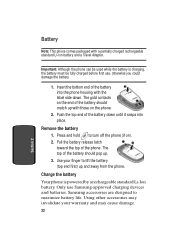
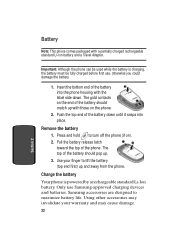
... of the battery into the phone housing with a partially charged rechargeable standard Li-Ion battery and a Travel Adapter. Press and hold to lift the battery (top end first) up with those on the end of the phone. Important: Although the phone can be used while the battery is powered by a rechargeable standard Li-Ion battery. Remove the battery 1.
Samsung accessories are...
User Manual (user Manual) (ver.f3) (English) - Page 37


Voice Dialing
The SCH-a630 phone includes voice recognition-based dialing technology. In standby mode, press the Menu (left ) soft key ( ), then press (Setup), (Network), (Roam ...then press (Voice Kit).
Note: This feature is only available on the Verizon Wireless network. Your settings are saved. Please review the following Voice Kit menu items appear in a natural manner to dial up...
User Manual (user Manual) (ver.f3) (English) - Page 45
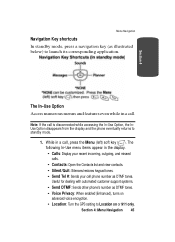
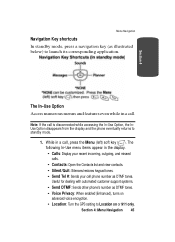
...When enabled (Enhanced), turns on advanced voice encryption. • Location: Turn the GPS setting to Location on or 911 only. Note: If the call is disconnected while accessing the... Send Tel #: Sends your cell phone number as DTMF tones. Section 4: Menu Navigation 45 Useful for dealing with automated customer support systems. • Send DTMF: Sends other phone's number as illustrated below)...
User Manual (user Manual) (ver.f3) (English) - Page 109
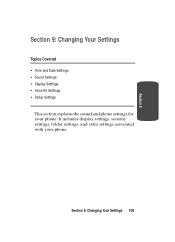
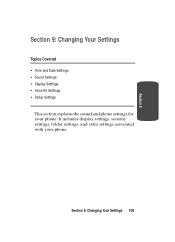
Section 9
Section 9: Changing Your Settings
Topics Covered
• Time and Date Settings • Sound Settings • Display Settings • Voice Kit Settings • Setup Settings
This section explains the sound and phone settings for your phone. Section 9: Changing Your Settings 109 It includes display settings, security settings, folder settings, and extra settings associated with your...
User Manual (user Manual) (ver.f3) (English) - Page 110


... sounds, and more. Enter the current time and date using your keypad. Note: With digital service, the Clock Set menu is disabled.
1. The year requires all four digits, and you must be entered with two digits. Sound Settings
The Sounds menu provides a variety of options to customize audio properties for such things as...
User Manual (user Manual) (ver.f3) (English) - Page 123


... the lock code. Section 9: Changing Your Settings 123 Each number can be available on this number any time, even when your phone. All emergency numbers can be guaranteed. Therefore, emergency calling may not be dialed manually at all wireless networks at any time, even when the phone is in locked or restricted mode. Section 9
Setup Settings
Note...
User Manual (user Manual) (ver.f3) (English) - Page 135


...extended or retracted) and the user's body. Non-compliance with the above restrictions ...sale to reach the network. To find information that it does not exceed the exposure limit established by the FCC. Tests for this and other model phones... information on this model phone as reported to the FCC are restricted to Samsung-supplied, approved, or nonSamsung designated accessories that have no metal...
User Manual (user Manual) (ver.f3) (English) - Page 136


... which have the FCC ID number for a particular phone, follow the instructions on the website and it may be obtained at greater distances from the user, the exposure to measurable radio frequency energy (RF) because of the short distance between the phone and the user's head. this update? Once you have a base unit connected to radio...
User Manual (user Manual) (ver.f3) (English) - Page 156


... the parameters set by temperatures below 0 °C (32 °F).
156
Section 10 Battery Precautions
• Never use any way.
• Use the battery only for more than normal, it is fully charged. When a charger is damaged in
summer or winter conditions, as in a car in any charger or battery that is not in use the phone near the...
User Manual (user Manual) (ver.f3) (English) - Page 166


... Property includes, but not limited to, accessories, parts, or software relating thereto (the "Phone System"), is proprietary to create source code from the software. No title to or ownership in the Intellectual Property is transferred to , inventions (patentable or unpatentable), patents, trade secrets, copyrights, software, computer programs, and related documentation and other works of...
Samsung A630 Reviews
Do you have an experience with the Samsung A630 that you would like to share?
Earn 750 points for your review!
We have not received any reviews for Samsung yet.
Earn 750 points for your review!

