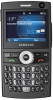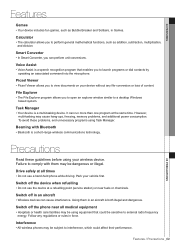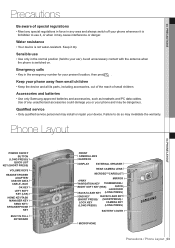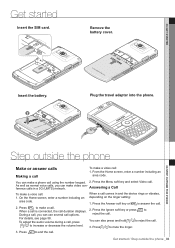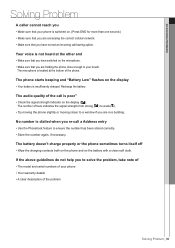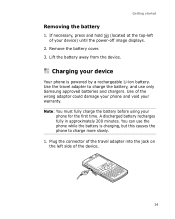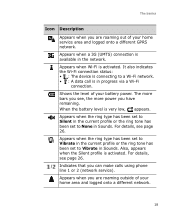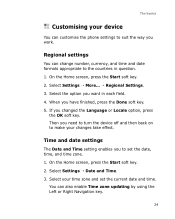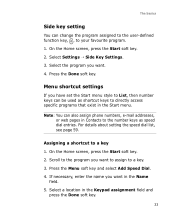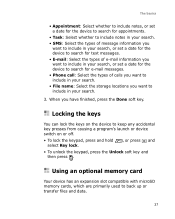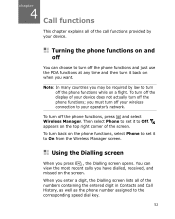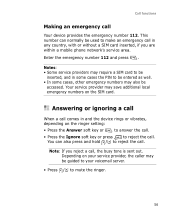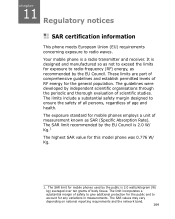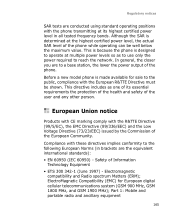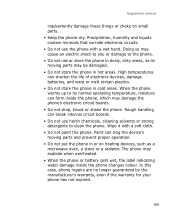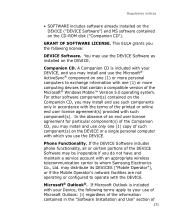Samsung i600 Support Question
Find answers below for this question about Samsung i600.Need a Samsung i600 manual? We have 2 online manuals for this item!
Question posted by mohammedzubaida22 on March 28th, 2014
Cant Use My Sumsung I600.is Written On The Phone That 'phone Off' Even Though Is
The person who posted this question about this Samsung product did not include a detailed explanation. Please use the "Request More Information" button to the right if more details would help you to answer this question.
Current Answers
Related Samsung i600 Manual Pages
Samsung Knowledge Base Results
We have determined that the information below may contain an answer to this question. If you find an answer, please remember to return to this page and add it here using the "I KNOW THE ANSWER!" button above. It's that easy to earn points!-
General Support
... Or Transfer Data Between It And My Computer? However, phones with the Windows Mobile operating system can connect with both your computer and the media card type. How Do I Use My Verizon Wireless Phone As A Modem Or Transfer Data Between It And My Computer? SCH-i600 Synchronization Tethered Modem SPH-i700 SCH-i730 SCH-I760... -
General Support
... (see Figure 6). What Is The Picsel Browser And How Do I Use It On My Phone With Windows Mobile Picsel Browser Introduction Features Layout Controls Menu Controls Reload Current Document Browser is...open a new window. use associated with the stylus will display the Picsel Browser's menu. The icon in the section. Compatibility: Change the way that can be written in on the page... -
General Support
.... What Is OBEX FTP And How Do I Send E-Mail Using Outlook From The I730? I Use It With My I730 Phone? I Use It? Is Launcher On My Windows Mobile 5 Phone And How Do I Open Attachments On My I730? Change The Way That Written Notes Are Composed On My I730 Phone? How Do I Beam a Contact Via IR Between My I730...
Similar Questions
How To Change Signature For Email On Samsung Galaxy Rush Phone
(Posted by jacquemorris2 11 years ago)
Im Using Samsung I600 And Its Ussd Does Not Respond For Information
(Posted by rehlsam 11 years ago)
How Do I Unlock My Tracfone Sumsung S390g Cell Phone To Use With An Att
(Posted by clikens2 11 years ago)
How To Use A Bluetooth With Phone
How do I use a bluetooth with my phone. Have lost owners manual.
How do I use a bluetooth with my phone. Have lost owners manual.
(Posted by kdonovan104 12 years ago)