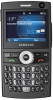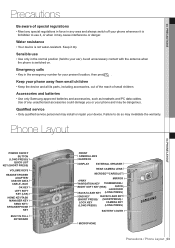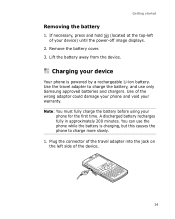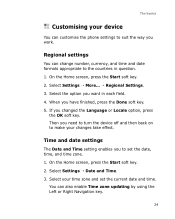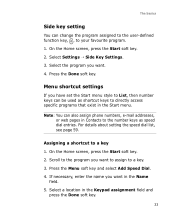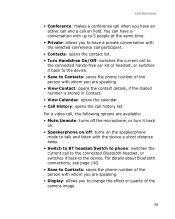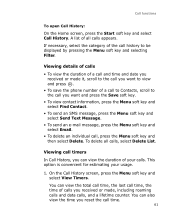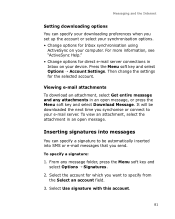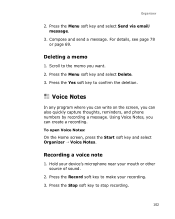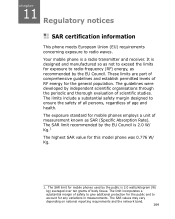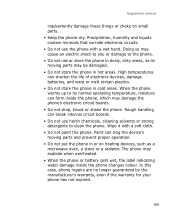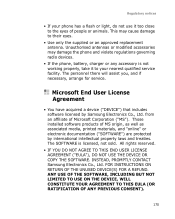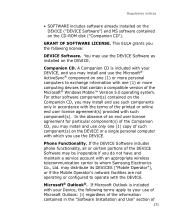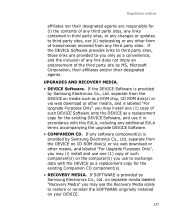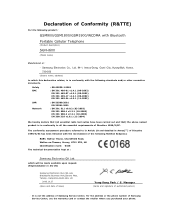Samsung i600 Support Question
Find answers below for this question about Samsung i600.Need a Samsung i600 manual? We have 2 online manuals for this item!
Question posted by jacquemorris2 on April 24th, 2013
How To Change Signature For Email On Samsung Galaxy Rush Phone
The person who posted this question about this Samsung product did not include a detailed explanation. Please use the "Request More Information" button to the right if more details would help you to answer this question.
Current Answers
Related Samsung i600 Manual Pages
Samsung Knowledge Base Results
We have determined that the information below may contain an answer to this question. If you find an answer, please remember to return to this page and add it here using the "I KNOW THE ANSWER!" button above. It's that easy to earn points!-
General Support
.... To send the video to SEND. When all changes are complete press OK to more information on the keypad and enter the email address or phone number. Press Menu, Picture/Video (4) CamCorder (2) On the video recorder screen press OK for Next, Send (1) Select either MOBILE # or EMAIL: using the up/down navigation key on the... -
General Support
View the T-Mobile SGH-E715 Menu Tree Do ... Call Waiting On My SGH-E715? My SGH-E715, After The Daylight Savings Time Change, The Time On My Phone Has Not Automatically Updated, Can This Be Set To Do So? Do I Use ... Is My SGH-E715 Never Going To Voice Mail? My SGH-E715 Have A User Configurable Email Client? The SGH-E715 Support Instant Messaging And If So, Which My SGH-E715 Support Infrared... -
General Support
...SCH-R810 (Finesse) Phone? How Do I Create Or Delete Voice Dial Entries On My Generic CDMA SCH-R810 (Finesse) Phone? Does My Generic CDMA SCH-R810 (Finesse) Phone Support Signatures On Outgoing Messages?...R810 (Finesse) Phone Be Changed? How Do I Change A Contact's Default Phone Number On My Generic CDMA SCH-R810 (Finesse) Phone? WI-FI Does My Generic CDMA SCH-R810 (Finesse) Phone Support Wi-...
Similar Questions
Cant Use My Sumsung I600.is Written On The Phone That 'phone Off' Even Though Is
(Posted by mohammedzubaida22 10 years ago)
How Do I Unlock My Samsung Galaxy S4
dont remember my pin. Phone wiont unlock without a pin. what do i do?
dont remember my pin. Phone wiont unlock without a pin. what do i do?
(Posted by rjohnson2076131 10 years ago)
Samsung Galaxy Proclaim
I recieved my replacement phone... made set up new voicemail... I backed up my info and contacts... ...
I recieved my replacement phone... made set up new voicemail... I backed up my info and contacts... ...
(Posted by Humbee360 11 years ago)
Samsung Galaxy Ace Phone Lock
i have a samsung galaxy ace phone and have recently changed the passcode lock and have forgotten it ...
i have a samsung galaxy ace phone and have recently changed the passcode lock and have forgotten it ...
(Posted by Anonymous-57916 12 years ago)
How Do I Change My Email Password On My Phone?
I have changed my email password, how do I change that info in my phone so that it can download emai...
I have changed my email password, how do I change that info in my phone so that it can download emai...
(Posted by chuckandkasey 12 years ago)