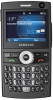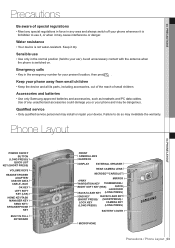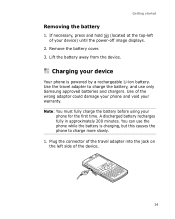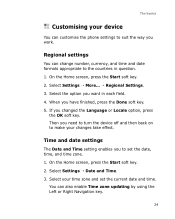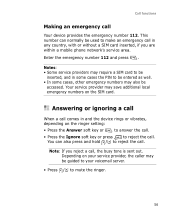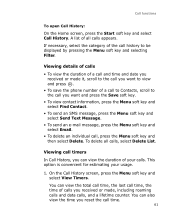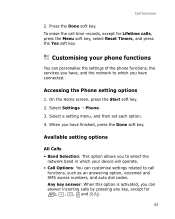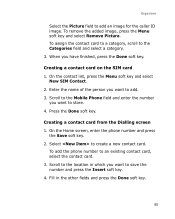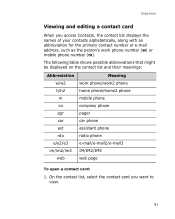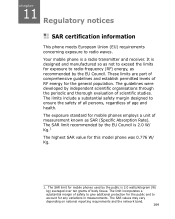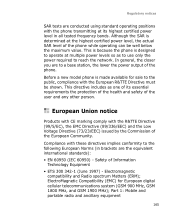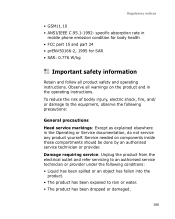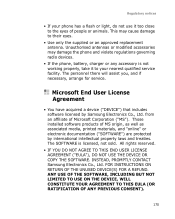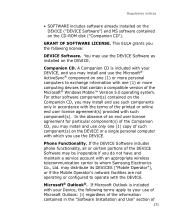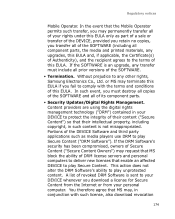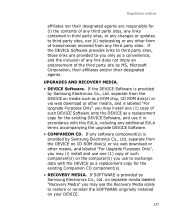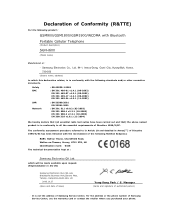Samsung i600 Support Question
Find answers below for this question about Samsung i600.Need a Samsung i600 manual? We have 2 online manuals for this item!
Question posted by Humbee360 on April 12th, 2013
Samsung Galaxy Proclaim
I recieved my replacement phone... made set up new voicemail... I backed up my info and contacts... I have a notification icon appearing in my top left screen on home screen and I go and click it dials the voicemail I have no messages but Icon is still there... how can I get rid of it?
Current Answers
Related Samsung i600 Manual Pages
Samsung Knowledge Base Results
We have determined that the information below may contain an answer to this question. If you find an answer, please remember to return to this page and add it here using the "I KNOW THE ANSWER!" button above. It's that easy to earn points!-
General Support
... , and type in the date you want to phone Click the phone icon at your PC or mobile phone to Multimedia Manager and create a new media file at the bottom right of the bar to see information on the right side of Sound Save to phone window appears, select options and click the Save From Movie editor to search. Get... -
General Support
... Default Saving 2: Copy All to Phone 3: Delete All 4: Memory Status 8: Service Number* 9: Settings 1: Sound Settings 1: Incoming Call 2: Keypad Tone 3: Message Tone 3: Broadcast 4: Power On/Off 5: Slide Tone 6: Quiet Mode 7: Extra Tones 2: Display Settings 1: Wallpaper 2: Info Display 3: Skin 4: LCD Brightness 5: Backlight 6: Dialing Display 7: Idle Screen Setting 3: Time & For further details... -
General Support
... cover back on the phone, follow the steps and example diagrams below: Important: You must unplug the Travel Adapter (if it is properly installed before switching on the phone, follow the Fully charge the battery before removing the battery from the bottom of the phone. Remove the battery by holding down until it clicks. Press...
Similar Questions
Cant Use My Sumsung I600.is Written On The Phone That 'phone Off' Even Though Is
(Posted by mohammedzubaida22 10 years ago)
How Do I Unlock My Samsung Galaxy S4
dont remember my pin. Phone wiont unlock without a pin. what do i do?
dont remember my pin. Phone wiont unlock without a pin. what do i do?
(Posted by rjohnson2076131 10 years ago)
How To Change Signature For Email On Samsung Galaxy Rush Phone
(Posted by jacquemorris2 11 years ago)
Turning Off Feautres On A Samsung Galaxy Proclaim
How can i turn off the vocie call on my Samsung Galaxy Proclaim so it does not use up all my battery...
How can i turn off the vocie call on my Samsung Galaxy Proclaim so it does not use up all my battery...
(Posted by Anonymous-108280 11 years ago)
Samsung Galaxy Proclaim Sd Cards
I'm just wondering if my samsung galaxy proclaim will work with micro SDHC 32gb card. i know it says...
I'm just wondering if my samsung galaxy proclaim will work with micro SDHC 32gb card. i know it says...
(Posted by thejudge320 11 years ago)