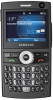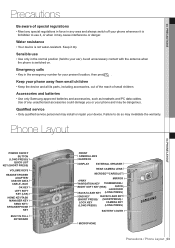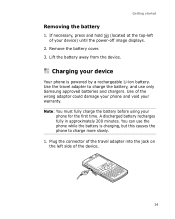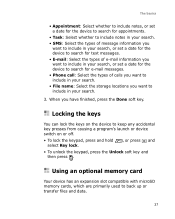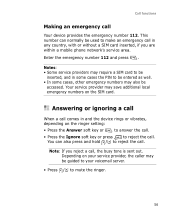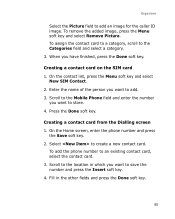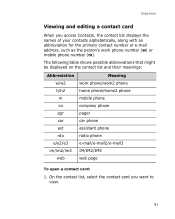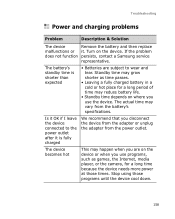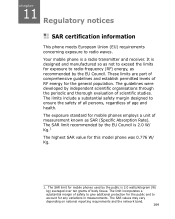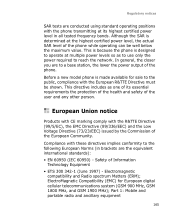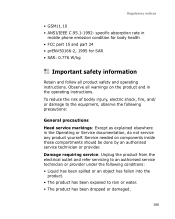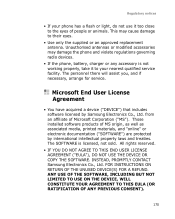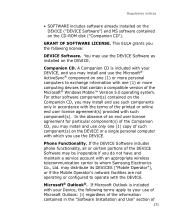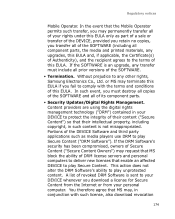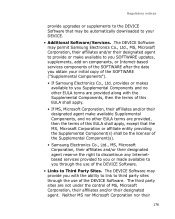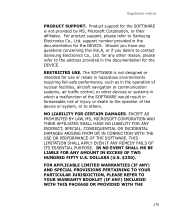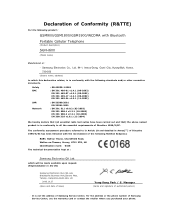Samsung i600 Support Question
Find answers below for this question about Samsung i600.Need a Samsung i600 manual? We have 2 online manuals for this item!
Question posted by rjohnson2076131 on February 4th, 2014
How Do I Unlock My Samsung Galaxy S4
dont remember my pin. Phone wiont unlock without a pin. what do i do?
Current Answers
Related Samsung i600 Manual Pages
Samsung Knowledge Base Results
We have determined that the information below may contain an answer to this question. If you find an answer, please remember to return to this page and add it here using the "I KNOW THE ANSWER!" button above. It's that easy to earn points!-
General Support
Can I Customize The Default Shortcut Keys On My Trumpet Mobile Phone? details on how to customize the default settings for the shortcut keys on your Trumpet Mobile handset. SPH-a640 Can I Customize The Default Shortcut Keys On My Trumpet Mobile Phone? -
General Support
How Do You Activate Voice Command On The T-Mobile Phone? details on how to activate voice commands on T-Mobile Handsets For more information on your phone. How Do You Activate Voice Command On The T-Mobile Phone? -
General Support
What Are The Expected Standby And Talk Times For The Batteries On My Trumpet Mobile Phone? What Are The Expected Standby And Talk Times For The Batteries On My Trumpet Mobile Phone?
Similar Questions
Galaxy S4 Vs S5
what is the differnt between samsung galaxy s4 and samsung galaxy s5?
what is the differnt between samsung galaxy s4 and samsung galaxy s5?
(Posted by marklega 9 years ago)
Galaxy S4 Screenshot
how can i make screenshot in samsung galaxy s4 without using my home screen bottom because its not w...
how can i make screenshot in samsung galaxy s4 without using my home screen bottom because its not w...
(Posted by marklega 9 years ago)
Cant Use My Sumsung I600.is Written On The Phone That 'phone Off' Even Though Is
(Posted by mohammedzubaida22 10 years ago)
How To Change Signature For Email On Samsung Galaxy Rush Phone
(Posted by jacquemorris2 11 years ago)
Samsung Galaxy Proclaim
I recieved my replacement phone... made set up new voicemail... I backed up my info and contacts... ...
I recieved my replacement phone... made set up new voicemail... I backed up my info and contacts... ...
(Posted by Humbee360 11 years ago)