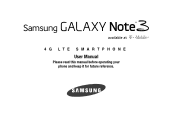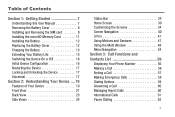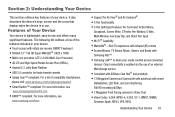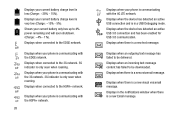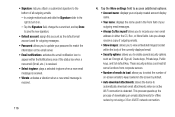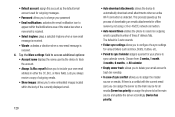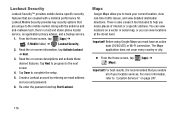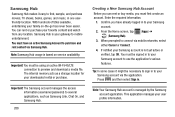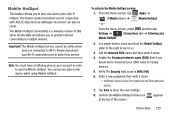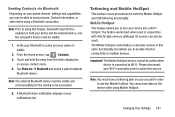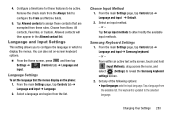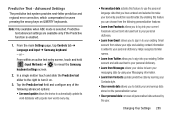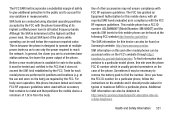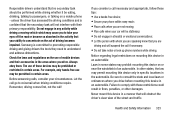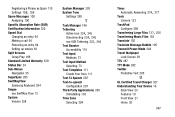Samsung SM-N900T Support and Manuals
Get Help and Manuals for this Samsung item

View All Support Options Below
Free Samsung SM-N900T manuals!
Problems with Samsung SM-N900T?
Ask a Question
Free Samsung SM-N900T manuals!
Problems with Samsung SM-N900T?
Ask a Question
Most Recent Samsung SM-N900T Questions
Gspn2 Error Pco45 Solution
(Posted by gargyogesh91 9 years ago)
How To Come I Can't Text?
I got a new Samsung Galaxy S3 on January 4, 2015. When I turned on the phone I wanted to text my dad...
I got a new Samsung Galaxy S3 on January 4, 2015. When I turned on the phone I wanted to text my dad...
(Posted by avihoganappell 9 years ago)
After My Ipad Suffered A Meltdown I Am Unable To Print From My Imac, Ipad Or Iph
My phone and Ipad attempt to print, acknowledging the printer is within range however the IMac no lo...
My phone and Ipad attempt to print, acknowledging the printer is within range however the IMac no lo...
(Posted by sdurrant 9 years ago)
How To Transfer Samsung Cell Phone Model Sm-b3111y Photos To Computer
(Posted by bennyl 9 years ago)
Galaxy S4 Vs S5
what is the differnt between samsung galaxy s4 and samsung galaxy s5?
what is the differnt between samsung galaxy s4 and samsung galaxy s5?
(Posted by marklega 9 years ago)
Samsung SM-N900T Videos
Popular Samsung SM-N900T Manual Pages
Samsung SM-N900T Reviews
We have not received any reviews for Samsung yet.