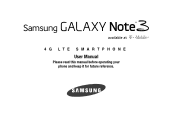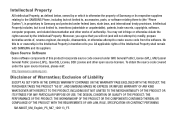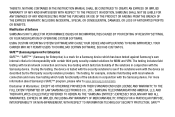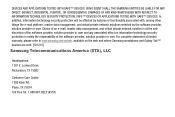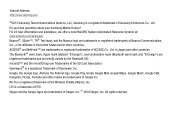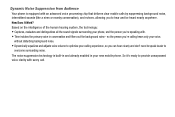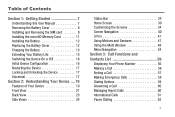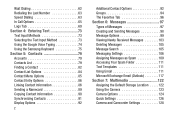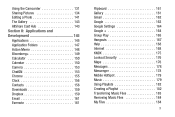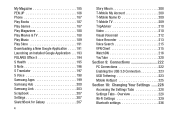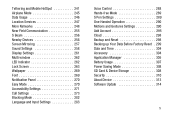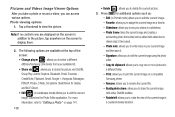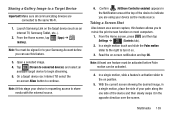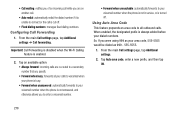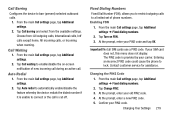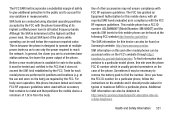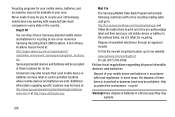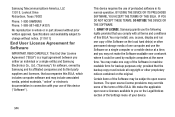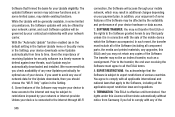Samsung SM-N900T Support Question
Find answers below for this question about Samsung SM-N900T.Need a Samsung SM-N900T manual? We have 2 online manuals for this item!
Question posted by sdurrant on October 22nd, 2014
After My Ipad Suffered A Meltdown I Am Unable To Print From My Imac, Ipad Or Iph
My phone and Ipad attempt to print, acknowledging the printer is within range however the IMac no longer sees it although it shows up in Settings, Printers and Scanners. We cant print off any device.
Current Answers
Related Samsung SM-N900T Manual Pages
Samsung Knowledge Base Results
We have determined that the information below may contain an answer to this question. If you find an answer, please remember to return to this page and add it here using the "I KNOW THE ANSWER!" button above. It's that easy to earn points!-
General Support
... launcher. Show property. when window shows Verify burned data to print the document. From Media Adjust style, option, view, and others from the Library folder imported to the Internet. Edit Photo Edit Movie Edit Phone Files Edit Media You can edit a movie file and create a new movie. Apply marker Left click your mobile phone. Edit... -
General Support
...settings, please stop here and contact your e-mail account. These settings will not be unable...Mobile ...settings and select Next. Leaving the box checked will allow the device to detect exchange server settings automatically the handset will allow the device to attempt...settings. For this reason, we refer you may need to your device. Does My SGH-I627 (Propel Pro) Phone... -
General Support
...mobile number and an electronic serial number. NAM ( Number Assignment Module ) - The NAM is information on the default codes depending on whether or not the phone was in NAM1 or NAM2 on the back of the phone number. The 8 digit ESN is printed...Power Off Record the Hexadecimal ESN from NAM to NAM2, the device will explain how to obtain the passcode Record the 14 digit Hexidecimal ESN ...
Similar Questions
I Bought A New Battery,i Was Able To Send Text Messages,bu Today I Can't Send No
none,why/
none,why/
(Posted by jonsully12 8 years ago)
Printing Photos
im trying to print photos from the memory card on this phone and i can't get the memory card out... ...
im trying to print photos from the memory card on this phone and i can't get the memory card out... ...
(Posted by bouquetbaby 10 years ago)
Can't Text Or Email Picture Meaasges
I got my samsung t404g from straight talk. I'm unable to send pictures to other phones OR my email. ...
I got my samsung t404g from straight talk. I'm unable to send pictures to other phones OR my email. ...
(Posted by afest1 11 years ago)
Mobile Hotspot
Am unable to access internet with mobile hotspot. Advise?
Am unable to access internet with mobile hotspot. Advise?
(Posted by dhayres 12 years ago)
Unable To Retrieve Voicemail Messages On Phone.
I called customer care and they cannot help, they did troubleshooting, did not work. I tried dialing...
I called customer care and they cannot help, they did troubleshooting, did not work. I tried dialing...
(Posted by spowell 12 years ago)