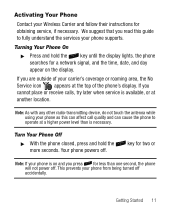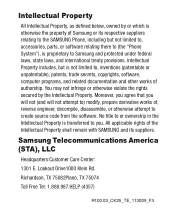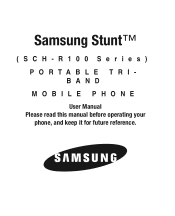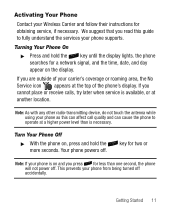Samsung SCH-R100 Support and Manuals
Get Help and Manuals for this Samsung item

View All Support Options Below
Free Samsung SCH-R100 manuals!
Problems with Samsung SCH-R100?
Ask a Question
Free Samsung SCH-R100 manuals!
Problems with Samsung SCH-R100?
Ask a Question
Most Recent Samsung SCH-R100 Questions
Samsung Sch-r100 's Screen Keep Flashing On And Off.
I can't seem to power up the cell phone.When I plug the charger in , the screen keeps flashing on an...
I can't seem to power up the cell phone.When I plug the charger in , the screen keeps flashing on an...
(Posted by eperry411 9 years ago)
How To Factory Reset Samsung Sch-r100
(Posted by mhennsteven 9 years ago)
How To Manually Factory Reset Sch-r100
(Posted by parvijl 9 years ago)
Samsung Sch R100 Won't Connect To Computer
(Posted by RJBhernan 9 years ago)
How Do I Unlock My Samsung Sch R100 Cell Phone If I Forgot The Code
(Posted by wiPErt 9 years ago)
Popular Samsung SCH-R100 Manual Pages
Samsung SCH-R100 Reviews
We have not received any reviews for Samsung yet.