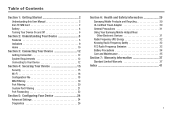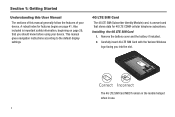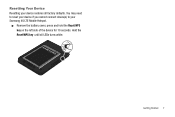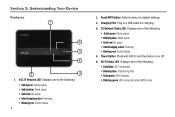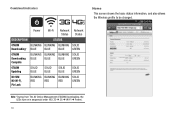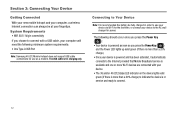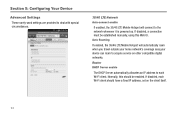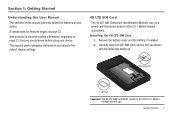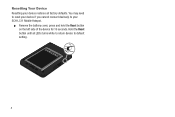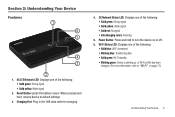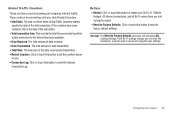Samsung SCH-LC11 Support and Manuals
Get Help and Manuals for this Samsung item

View All Support Options Below
Free Samsung SCH-LC11 manuals!
Problems with Samsung SCH-LC11?
Ask a Question
Free Samsung SCH-LC11 manuals!
Problems with Samsung SCH-LC11?
Ask a Question
Most Recent Samsung SCH-LC11 Questions
Se Puede Desbloquear Para Rd
Cómo puedo desbloquear para usarla en República Dominicana
Cómo puedo desbloquear para usarla en República Dominicana
(Posted by carlosjesuspayamps 2 years ago)
Samsung Sch-lc11-ff76
Device lovked up. Apon powering up l get three solid blue lights only. Bought new battery and all at...
Device lovked up. Apon powering up l get three solid blue lights only. Bought new battery and all at...
(Posted by kevin49blgtn 4 years ago)
Samsung Jetpack Unresponsive Sch-lc11
Samsung get back unresponsive have three solid blue lights cannot turn off unless battery is removed...
Samsung get back unresponsive have three solid blue lights cannot turn off unless battery is removed...
(Posted by kevin39gtn 5 years ago)
I want to unblock to put any company on this router
I want to unblock to put any company on this router
I want to unblock to put any company on this router
(Posted by Victor051609 6 years ago)
How Can I Unlock Samsung Sch-lc11 Device?
How can I unlock samsung sch-lc11 device?Somebody could help me?
How can I unlock samsung sch-lc11 device?Somebody could help me?
(Posted by vhosbn7 6 years ago)
Samsung SCH-LC11 Videos
Popular Samsung SCH-LC11 Manual Pages
Samsung SCH-LC11 Reviews
We have not received any reviews for Samsung yet.