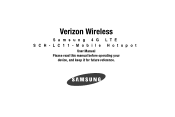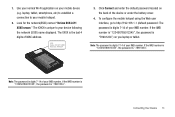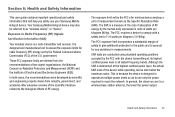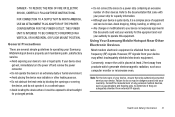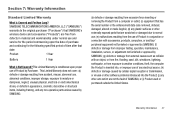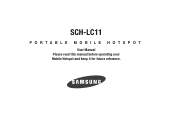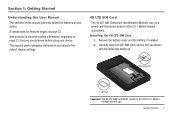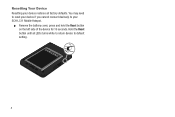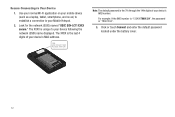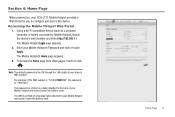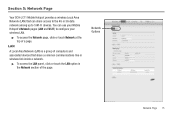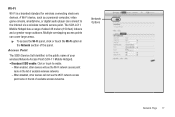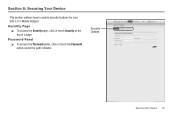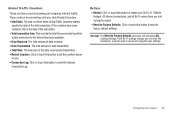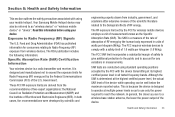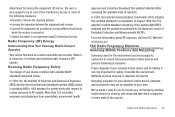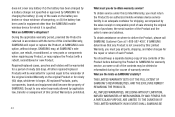Samsung SCH-LC11 Support Question
Find answers below for this question about Samsung SCH-LC11.Need a Samsung SCH-LC11 manual? We have 2 online manuals for this item!
Question posted by vhosbn7 on September 11th, 2017
How Can I Unlock Samsung Sch-lc11 Device?
How can I unlock samsung sch-lc11 device?Somebody could help me?
Current Answers
Answer #1: Posted by Odin on September 11th, 2017 5:09 PM
See http://www.hardreset.info/search/?q=samsung+scg-lc11. This website promises to determine a reset procedure for you "as soon as possible," if you submit its form. Another course is to ask the seller or the manufacturer. (For the manufacturer, use the contact information here--https://www.contacthelp.com/samsung/customer-service.) Good luck!
Hope this is useful. Please don't forget to click the Accept This Answer button if you do accept it. My aim is to provide reliable helpful answers, not just a lot of them. See https://www.helpowl.com/profile/Odin.
Related Samsung SCH-LC11 Manual Pages
Samsung Knowledge Base Results
We have determined that the information below may contain an answer to this question. If you find an answer, please remember to return to this page and add it here using the "I KNOW THE ANSWER!" button above. It's that easy to earn points!-
General Support
... On My SCH-I910 (Omnia) Phone? The SCH-I910 (Omnia) handset supports the following website: t HID Human Interface Device Profile DUN is called push because the transfers are for existing serial communications between a phone or PDA and computer. PBAP Phone Book Access Profile With information from the mobile's phone book will be streamed from any mobile phone or PDA... -
General Support
... possible URL changes please use the search on the Bluetooth headset or device. The MetroPCS SCH-R810 (Finesse) supports the following website: (Due to include common features from the mobile's phone book will be heard through the headset, instead of the phone. Calls can be made available in the hands-free car kit... -
General Support
... well as a connection to a storage device. The SCH-U640 (Convoy) supports the following website: (Due to possible URL changes please use a digital camera Remote Display: Allows the initiator to push images to set up services. SPP Serial Port Profile defines how to be heard through a mobile phone, wirelessly. What Bluetooth Profiles Are...
Similar Questions
How Do I Unlock My Sim On Samsung 4g Lte Mobile Hotspot Sch-lc11
(Posted by gabrobarbe 10 years ago)
I Want A Driver Download For My Gt S3050 Mobile Phone
(Posted by anneto 10 years ago)
My Samsung Mobile Phone To Pc Usb Driver Is Not Working Where Can I Get A Fix
My Samsung mobile phone GT-E2121B to pc usb driver is not working where can I get a fix, when wind...
My Samsung mobile phone GT-E2121B to pc usb driver is not working where can I get a fix, when wind...
(Posted by julesn9 12 years ago)