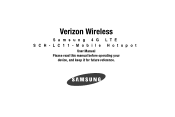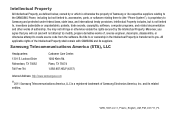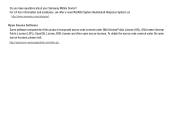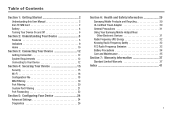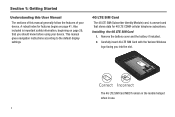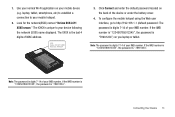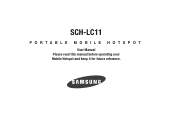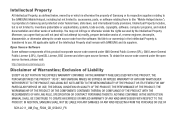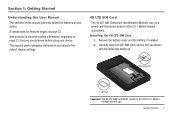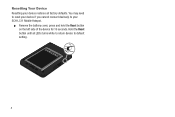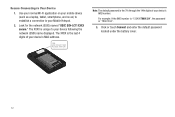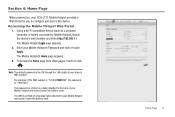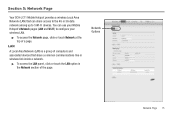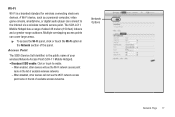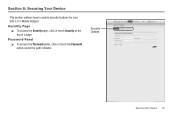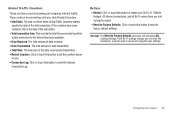Samsung SCH-LC11 Support Question
Find answers below for this question about Samsung SCH-LC11.Need a Samsung SCH-LC11 manual? We have 2 online manuals for this item!
Question posted by carlosjesuspayamps on February 5th, 2022
Se Puede Desbloquear Para Rd
Cómo puedo desbloquear para usarla en República Dominicana
Current Answers
Answer #1: Posted by techyagent on February 5th, 2022 6:37 AM
Please check these links below:-
https://www.verizon.com/support/knowledge-base-172688/
https://www.192-168-1-1-ip.co/manuals/10050.pdf
Thanks
Techygirl
Answer #2: Posted by SonuKumar on February 5th, 2022 7:32 AM
Please respond to my effort to provide you with the best possible solution by using the "Acceptable Solution" and/or the "Helpful" buttons when the answer has proven to be helpful.
Regards,
Sonu
Your search handyman for all e-support needs!!
Related Samsung SCH-LC11 Manual Pages
Samsung Knowledge Base Results
We have determined that the information below may contain an answer to this question. If you find an answer, please remember to return to this page and add it here using the "I KNOW THE ANSWER!" button above. It's that easy to earn points!-
General Support
... Video que fue el precursor del VideoCD. Esto no . Generalmente no se requiere en las especificaciones del DVD, pero hasta ahora todos los fabricantes han hecho que su hardware DVD lea CDs. El lector Philips DVD170 puede ser actualizado (usando un disco especial) para leer discos SVCD. Puesto que Picture CD y Photo CDs son... -
General Support
... is the transfer protocol that also has the A2DP profile. For General Bluetooth Information and Information on the SCH-I770 or click here . FTP File Transfer Protocol enables users to transfer files from the mobile's phone book will be received by using the volume key on a remote device. Calls can be made available... -
General Support
... "Bluetooth Stereo Profile", allows stereo quality audio to a network through a mobile phone, wirelessly. AVRCP allows for the following website: t HID Human Interface Device Profile .... What Bluetooth Profiles Are Supported On My SCH-I910 (Omnia) Phone? Unlike the HSP, which is accessing the Internet, from any mobile phone or PDA. BPP allows handsets to send text...
Similar Questions
Can Data Be Recovered On A Samsung Basic Phone Sch-u380 After A Factory Reset?
Can data be recovered on a Samsung basic phone sch-u380 after a factory reset?
Can data be recovered on a Samsung basic phone sch-u380 after a factory reset?
(Posted by dovref 6 years ago)
How Can I Unlock Samsung Sch-lc11 Device?
How can I unlock samsung sch-lc11 device?Somebody could help me?
How can I unlock samsung sch-lc11 device?Somebody could help me?
(Posted by vhosbn7 6 years ago)
How To Do A Factory Reset On Straight Talk Samsung Phone Sch-m828c
(Posted by BRIGtmost 10 years ago)
How Do I Unlock My Sim On Samsung 4g Lte Mobile Hotspot Sch-lc11
(Posted by gabrobarbe 10 years ago)
Mobile Hotspot
Am unable to access internet with mobile hotspot. Advise?
Am unable to access internet with mobile hotspot. Advise?
(Posted by dhayres 12 years ago)