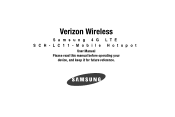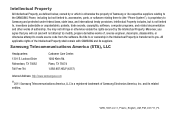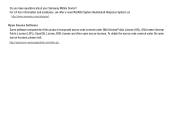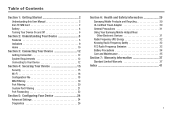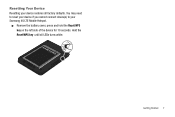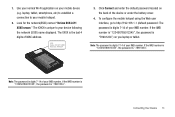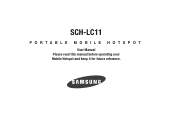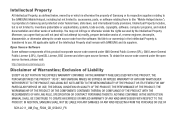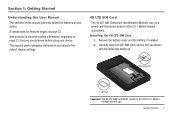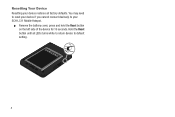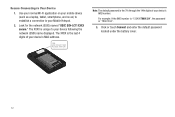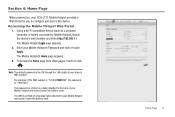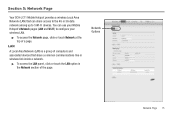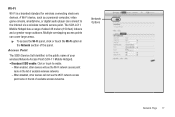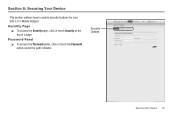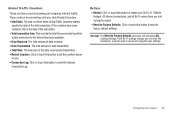Samsung SCH-LC11 Support Question
Find answers below for this question about Samsung SCH-LC11.Need a Samsung SCH-LC11 manual? We have 2 online manuals for this item!
Question posted by kevin39gtn on January 15th, 2019
Samsung Jetpack Unresponsive Sch-lc11
Current Answers
Answer #1: Posted by hzplj9 on January 15th, 2019 1:47 PM
https://www.manualslib.com/s/samsung+scg-lc11.html
I found on page 13 there are instructions on performing a reset to factory. This could solve your issue but will reset the unit to the original factory settings.
Hope that helps.
Related Samsung SCH-LC11 Manual Pages
Samsung Knowledge Base Results
We have determined that the information below may contain an answer to this question. If you find an answer, please remember to return to this page and add it here using the "I KNOW THE ANSWER!" button above. It's that easy to earn points!-
General Support
The V206 has the ability to receive a picture message, after a picture is received it will automatically resize any image that is in the format of a .jpg or .gif and up to 800 x 600. Can I Receive Picture Messages On My V206 From Another Mobile Phone? Can I Receive Picture Messages On My V206 From Another Mobile Phone? -
General Support
... 2006 SGH-t209 2006 / Open GSM 2005 and Earlier Check the Handy Link section for more information on T-Mobile Handsets, or What Are The Expected Standby And Talk Times For The Batteries On My T-Mobile Phone? 2009 SGH-T749 Highlight SGH-T119 SGH-T929 Memoir 2008 SGH-T459 Gravity SGH-T919 Behold SGH-T109... -
General Support
... Multi-function button. The indicator light flashes in blue. FCC FCC...replacement Samsung warrants this product as batteries and other household wastes at the same time for the period of one year from your mobile phone's handset to the HFK during the period of your mobile phone dealer. Guide attached. Use only a 12/24V power source. Ensure that the vehicle and your mobile phone...
Similar Questions
Device lovked up. Apon powering up l get three solid blue lights only. Bought new battery and all at...
How can I unlock samsung sch-lc11 device?Somebody could help me?
DRIVER FOR MY PC USB FOR MY MOBILE PHONE SGHA667 HSPA SAMSUNG
My Samsung mobile phone GT-E2121B to pc usb driver is not working where can I get a fix, when wind...