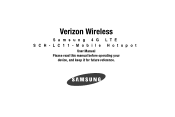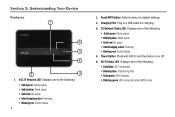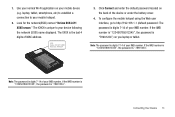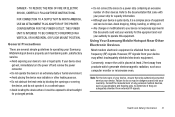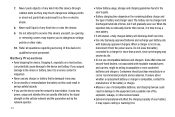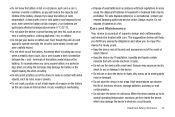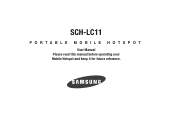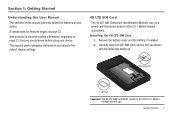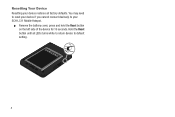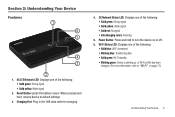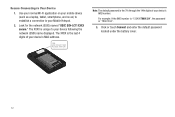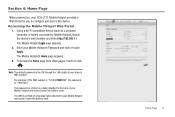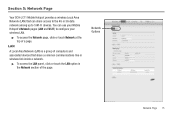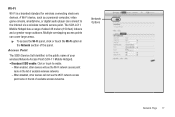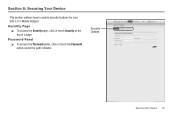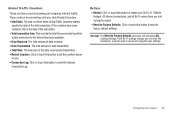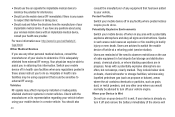Samsung SCH-LC11 Support Question
Find answers below for this question about Samsung SCH-LC11.Need a Samsung SCH-LC11 manual? We have 2 online manuals for this item!
Question posted by kevin49blgtn on June 16th, 2019
Samsung Sch-lc11-ff76
Current Answers
Answer #1: Posted by hzplj9 on June 19th, 2019 4:58 AM
If you download the guide here:
https://www.manualslib.com/s/samsung+scg-lc11.html
Go to page 4 it explains the meaning of each light. Solid blue wi-fi light means you are connected.
Hope that helps.
Related Samsung SCH-LC11 Manual Pages
Samsung Knowledge Base Results
We have determined that the information below may contain an answer to this question. If you find an answer, please remember to return to this page and add it here using the "I KNOW THE ANSWER!" button above. It's that easy to earn points!-
General Support
... pairing mode, and the blue indicator light will flash while the power is not designed for better reception. WARNING: Do not attempt to answer the incoming call . When headset is off ( Turning headset on keypad. a Bluetooth device. Making A Call If headset is not easily monitored by a typical mobile phone. Call-Waiting* (Recommend) Use... -
General Support
... enabled devices such as your phone's instruction guide. If unsuccessful, the light remains solid, and you'll need to flashing every 3 seconds. Confirm this by following your Bluetooth phone and Bluetooth headset. Enter = 0000 (4 zeros) , then press "yes" or "ok". ! Typically, the steps involve going back to reattempt pairing (see steps 3-5 above). * If you see a solid blue light... -
General Support
How Do I Pair My Trumpet Mobile Phone Handset To A Bluetooth Device? How Do I Pair My Trumpet Mobile Phone Handset To A Bluetooth Device? details on how to pair your Trumpet Mobile handset to a Bluetooth Device.
Similar Questions
How can I unlock samsung sch-lc11 device?Somebody could help me?
Whenever i try to on my wifi in my Samsung A8 mobile phone , its not getting on. I approached Samsun...
DRIVER FOR MY PC USB FOR MY MOBILE PHONE SGHA667 HSPA SAMSUNG