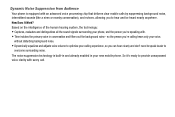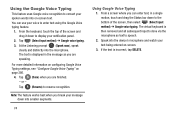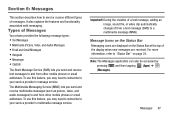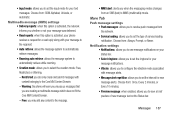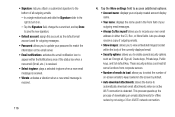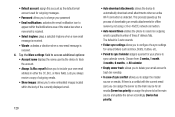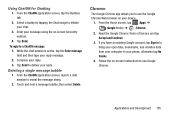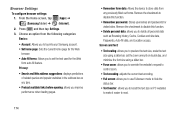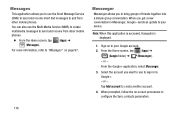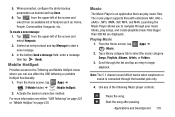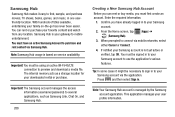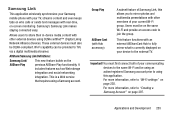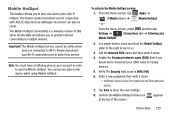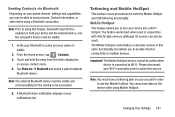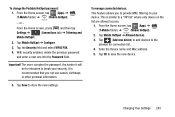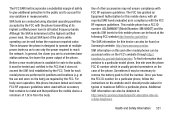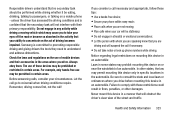Samsung SM-N900T Support Question
Find answers below for this question about Samsung SM-N900T.Need a Samsung SM-N900T manual? We have 2 online manuals for this item!
Question posted by avihoganappell on February 8th, 2015
How To Come I Can't Text?
I got a new Samsung Galaxy S3 on January 4, 2015. When I turned on the phone I wanted to text my dad, but I wouldn't let me and I haven't been able to text people using hangouts or the regular message app. So can you tell me what to do so I can text my parents and friends. Thank you
Current Answers
Answer #1: Posted by Autodiy on February 8th, 2015 9:01 PM
try the sulotions given on the link below.
http://forums.androidcentral.com/t/334418-can-t-send-text-messages.html
Www.autodiy.co.za
Answer #2: Posted by tat12345 on April 22nd, 2015 2:29 PM
sometimes when getting a new phone the old sims could still be in use. try going to the place you bought your phone and asking them to dismiss old phone use. or if others have an iPhone they could be getting your text but not being able to send them. ask them to turn off I message and turning it back on
Related Samsung SM-N900T Manual Pages
Samsung Knowledge Base Results
We have determined that the information below may contain an answer to this question. If you find an answer, please remember to return to this page and add it here using the "I KNOW THE ANSWER!" button above. It's that easy to earn points!-
General Support
... I Change The Screen Contrast Or Brightness Of The Display On My SGH-V206? Can I Use It On My SGH-V206? Where Are The Pictures Stored That I Receive Picture Messages On My V206 From Another Mobile Phone? Can I Receive In A Picture Message On My SGH-V206? Do I Mute / Unmute A Call On My SGH-V206? Will The... -
General Support
...Fun & Office Offline Mode Messaging Predictive Text Input T9 Cell broadcast SMS Connectivity PC Sync Application SAMSUNG PC Studio Memory User Memory 500KB Phone book entries 500 SMS Memory 300 + SIM msg Personal...Talk time Up to 12 hours Standby Up to the eye. Converter Calculator in Mobile Phone as addition, subtraction, multiplication, and division Memo book Stop watch Count down timer... -
How To Pair A Bluetooth Device SAMSUNG
...turn on your device. Bluetooth function of a Bluetooth PDA, mobile phone...mobile phones, and PDAs. Pair without a cable connection. To use the computer in connection with your device. under the Connections heading. Apply, and then OK to use . Windows generates an 8 digit passkey that your computer. Choose this option if you want... able to only one another. Use only...
Similar Questions
I M Not Able To Use Wifi In My Samsung A 8 Mobile Phone.
Whenever i try to on my wifi in my Samsung A8 mobile phone , its not getting on. I approached Samsun...
Whenever i try to on my wifi in my Samsung A8 mobile phone , its not getting on. I approached Samsun...
(Posted by akash96299 7 years ago)
How To Transfer Samsung Cell Phone Model Sm-b3111y Photos To Computer
(Posted by bennyl 9 years ago)
I Got A Samsung Galaxy S3 I747 From Att And Want To Use It By T-mobile.
I want to know if I can use tmobile 4g on my unlocked s3 I747, I do some.procedure to unlock my gala...
I want to know if I can use tmobile 4g on my unlocked s3 I747, I do some.procedure to unlock my gala...
(Posted by ymarie1001 10 years ago)
Where Do I Get The Driver For Pc For My Mobile Phone Samsung
Sgha667 Hspa
DRIVER FOR MY PC USB FOR MY MOBILE PHONE SGHA667 HSPA SAMSUNG
DRIVER FOR MY PC USB FOR MY MOBILE PHONE SGHA667 HSPA SAMSUNG
(Posted by dionlazani 11 years ago)
My Samsung Mobile Phone To Pc Usb Driver Is Not Working Where Can I Get A Fix
My Samsung mobile phone GT-E2121B to pc usb driver is not working where can I get a fix, when wind...
My Samsung mobile phone GT-E2121B to pc usb driver is not working where can I get a fix, when wind...
(Posted by julesn9 12 years ago)