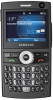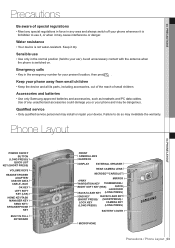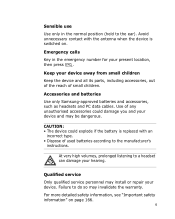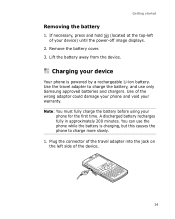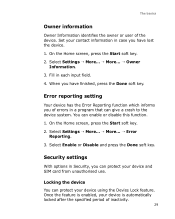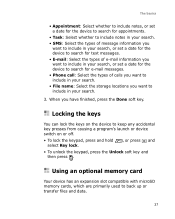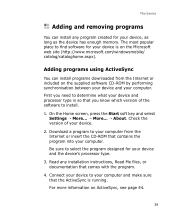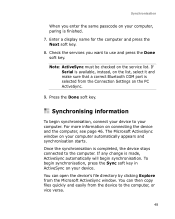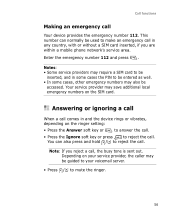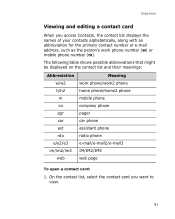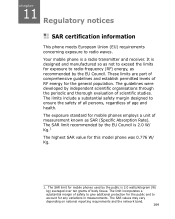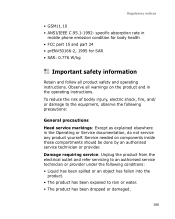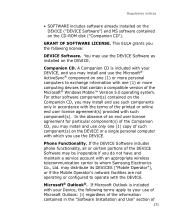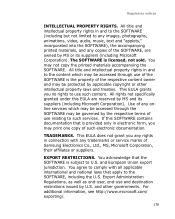Samsung i600 Support Question
Find answers below for this question about Samsung i600.Need a Samsung i600 manual? We have 2 online manuals for this item!
Question posted by rehlsam on March 27th, 2013
Im Using Samsung I600 And Its Ussd Does Not Respond For Information
The person who posted this question about this Samsung product did not include a detailed explanation. Please use the "Request More Information" button to the right if more details would help you to answer this question.
Current Answers
Related Samsung i600 Manual Pages
Samsung Knowledge Base Results
We have determined that the information below may contain an answer to this question. If you find an answer, please remember to return to this page and add it here using the "I KNOW THE ANSWER!" button above. It's that easy to earn points!-
General Support
How Do I Use Voice Dialing On My Trumpet Mobile Phone When Using A Bluetooth Headset? How Do I Use Voice Dialing On My Trumpet Mobile Phone When Using A Bluetooth Headset? details on how to use Voice Dialing when using a Bluetooth Headset with your Trumpet Mobile handset. -
General Support
...-function-button) on , it will resume playing the music automatically. To answer the incoming call ends, the player will automatically connect to a mobile phone by the following methods: Use the mobile phone or other Bluetooth devices to initiate the A2DP function. Power Off a) With the HKT 450 in the package. Pairing Procedure Every time the... -
General Support
...? Messaging Communication & How Do I Check The Amount Of Used / Available Minutes On My T-Mobile Phone? Comes With My T-Mobile Phone? How Can I Use Call Waiting On My T-Mobile Phone? General Questions For T-Mobile Below is a listing of General Bluetooth Information What Is The "myFaves" Feature Offered For My T-Mobile Phone? See the Index of the FAQs currently registered in our...
Similar Questions
I M Not Able To Use Wifi In My Samsung A 8 Mobile Phone.
Whenever i try to on my wifi in my Samsung A8 mobile phone , its not getting on. I approached Samsun...
Whenever i try to on my wifi in my Samsung A8 mobile phone , its not getting on. I approached Samsun...
(Posted by akash96299 7 years ago)
How To Change My Mms Settings On My Samsung Solstice Im Using A Straight Talk
sims card
sims card
(Posted by cchColl 9 years ago)
Cant Use My Sumsung I600.is Written On The Phone That 'phone Off' Even Though Is
(Posted by mohammedzubaida22 10 years ago)