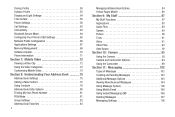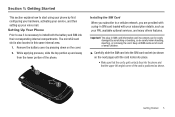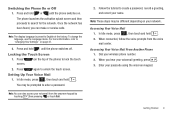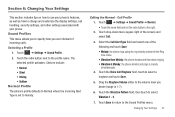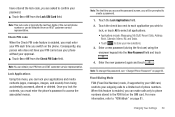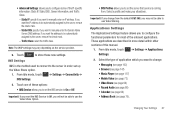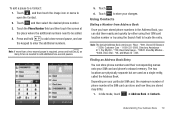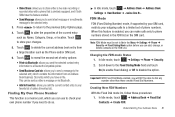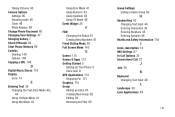Samsung A887 Support Question
Find answers below for this question about Samsung A887.Need a Samsung A887 manual? We have 1 online manual for this item!
Question posted by cchColl on September 6th, 2014
How To Change My Mms Settings On My Samsung Solstice Im Using A Straight Talk
sims card
Current Answers
Related Samsung A887 Manual Pages
Samsung Knowledge Base Results
We have determined that the information below may contain an answer to this question. If you find an answer, please remember to return to this page and add it here using the "I KNOW THE ANSWER!" button above. It's that easy to earn points!-
General Support
...Date 4: Phone 1: Language 2: Shortcuts 3: Auto Keypad Lock 5: Security 1: Lock Phone 2: Lock SIM Card 3: Check PIN Code 4: Lock Applications 5: Set FDN Mode 6: Change Phone Password 7: Change PIN Code 8: Change PIN2 ...IM 6: Mobile Email 7: Voice Mail 8: Messaging Settings 1: Auto Delete Inbox 2: Text Message 1: Delivery Options 2: Text Message Center 3: Multimedia Message 2: Receiving Options 3: MMS... -
General Support
... MMS 3: AT&T IMS 4: IMS Settings 7: Applications Settings 1: Messaging 4: Voice Mail 2: Browser 1: Clear Caches 2: Delete Cookies 3: Cookie Options 4: Delete History 5: Preferences 6: Browser Profiles 7: About Browser 3: Music Player 4: Mobile Video 5: Video Share *** 6: Record Audio 7: Calendar 8: Address Book 8: Memory Management 1: Clear Phone Memory 2: Memory Card Details ** 3: Used Space... -
General Support
...Book 10: Software Update 1: Continue Update * 11: Phone Information * Displays only if supported by your SIM card. ** Displays when a memory card is available by clicking on it. 1: IM 1: AIM 2: Windows Live 3: Yahoo! 2: MESSAGING 1: Create Message 2: Inbox 3: Sent 4: Outbox 5: Drafts 6: IM 7: Mobile Email 8: Voice Mail 9: Messaging Settings 1: Auto Delete Inbox 2: Text Message 1: Delivery Options...
Similar Questions
How To Change Apn Settings Samsung Impression For Straight Talk
(Posted by bastman 9 years ago)
How To Set Up Voicemail On Straight Talk Samsung Phone
(Posted by boquTMancs 10 years ago)
Samsung Solstice A887
I am trying to access the web but it says access unavailble. How do I set a particular network. I ha...
I am trying to access the web but it says access unavailble. How do I set a particular network. I ha...
(Posted by crul1980 11 years ago)