Samsung SGH-T329 Support and Manuals
Get Help and Manuals for this Samsung item
This item is in your list!

View All Support Options Below
Free Samsung SGH-T329 manuals!
Problems with Samsung SGH-T329?
Ask a Question
Free Samsung SGH-T329 manuals!
Problems with Samsung SGH-T329?
Ask a Question
Popular Samsung SGH-T329 Manual Pages
User Manual (user Manual) (ver.f5) (English) - Page 1


SGH-t329 Series
PORTABLE TRI-BAND MOBILE PHONE User Guide
Please read this manual before operating your phone, and keep it for future reference.
User Manual (user Manual) (ver.f5) (English) - Page 2
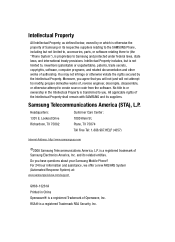
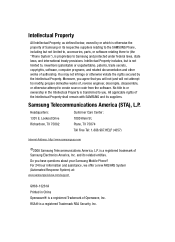
...registered trademark of the Intellectual Property shall remain with SAMSUNG and its suppliers.
Headquarters: 1301 E. is otherwise the property of authorship. Samsung Telecommunications America (STA), L.P. Intellectual Property includes, but not limited to, accessories, parts, or software relating there to (the "Phone System"), is proprietary to , inventions (patentable or unpatentable...
User Manual (user Manual) (ver.f5) (English) - Page 3


..., SPECIFICATION OR CONTRACT PERTAINING THERETO. THE PERFORMANCE OF THE PRODUCT; THE WORKMANSHIP OF THE PRODUCT OR THE COMPONENTS CONTAINED THEREIN;
t329.02_UVFL7_CH_122206_F5 NOTHING CONTAINED IN THE INSTRUCTION MANUAL SHALL... AS SET FORTH IN THE EXPRESS WARRANTY CONTAINED ON THE WARRANTY PAGE ENCLOSED WITH THE PRODUCT, THE PURCHASER TAKES THE PRODUCT "AS IS", AND SAMSUNG MAKES ...
User Manual (user Manual) (ver.f5) (English) - Page 5
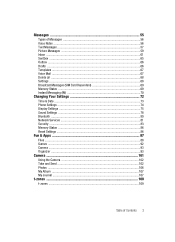
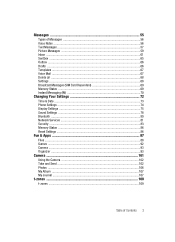
... Broadcast Messages (SIM Card Dependent 69 Memory Status ...69 Instant Messaging (IM 70
Changing Your Settings 72
Time & Date ...73 Phone Settings ...74 Display Settings ...75 Sound Settings ...78 Bluetooth ...80 Network Services ...81 Security ...83 Memory Status ...86 Reset Settings ...86
Fun & Apps 87
Files ...88 Games ...92 Camera ...93 Organizer ...93
Camera ...101
Using the...
User Manual (user Manual) (ver.f5) (English) - Page 7
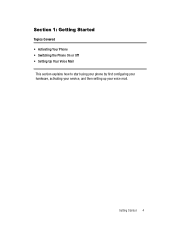
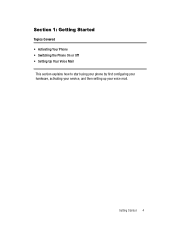
Section 1: Getting Started
Topics Covered • Activating Your Phone • Switching the Phone On or Off • Setting Up Your Voice Mail
This section explains how to start using your phone by first configuring your hardware, activating your service, and then setting up your voice mail.
Getting Started 4
User Manual (user Manual) (ver.f5) (English) - Page 18


... 2. External display shows the received signal strength, phone battery level,
and the time. 3. Closed View of Your Phone The following illustrations show the external elements of the cursor.
14. External speaker
5. Display shows all the information needed to connect a power
cable or optional accessories, such as a USB/data cable or a hands-free headset for convenient, hands...
User Manual (user Manual) (ver.f5) (English) - Page 32


...select Join. Setting up to six people to take part simultaneously in a multi-party or conference call on hold. 2. To join the first participant to this service, contact T-Mobile customer service. To answer...in progress, if this service is supported by the network and you have previously set the Call waiting option to Activate. You are then grouped together on screen and displayed with an ...
User Manual (user Manual) (ver.f5) (English) - Page 55
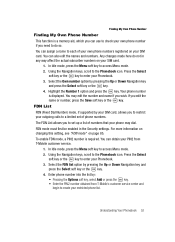
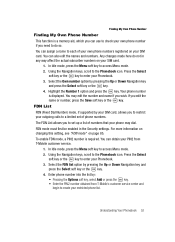
...Security settings. You can use to check your own phone number if you need to a limited set up a list of numbers that your PIN2 from T-Mobile's customer service center and begin to each of phone ...edit the names and numbers. You can obtain your phone may edit the number and name if you wish. FDN List FDN (Fixed Dial Number) mode, if supported by : • Pressing the Options soft key...
User Manual (user Manual) (ver.f5) (English) - Page 60


...selected will flash on your phone supports the Enhanced Messaging Service (EMS), which enables you can write and send a text message. After the phone has successfully sent the message...manually enter a phone number or email address. • My Album: allows you to send the message to My Album. • My Journal: allows you to send and receive short text messages to and from other mobile phones...
User Manual (user Manual) (ver.f5) (English) - Page 71


...the Delete? When this service. • Delivery report: allows you to store or change the number of your network supports this function is required when sending messages. Text message • Service center: allows you ..., press the key. 3. Delete all
Delete all This menu allows you can set the length of time your text messages are stored at one time. Important!: Once messages have...
User Manual (user Manual) (ver.f5) (English) - Page 76


... you to receive time information from T-Mobile's network.
• On: the phone automatically updates the time and date according to the current time zone using the network service.
• Confirm first: the phone asks for a confirmation before the update. • Off: you need to manually set as a start day: allows you to select the day of the...
User Manual (user Manual) (ver.f5) (English) - Page 83
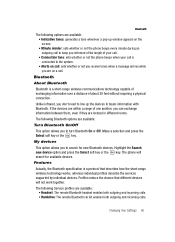
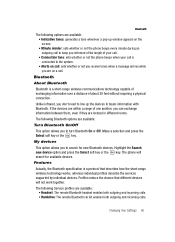
... Select soft key or the key. Features Actually, the Bluetooth specification is a short-range wireless communications technology capable of exchanging information over a ... services supported by individual devices. The phone will not work together. Bluetooth About Bluetooth
Bluetooth is a protocol that different devices will search for new Bluetooth devices. Changing Your Settings...
User Manual (user Manual) (ver.f5) (English) - Page 85
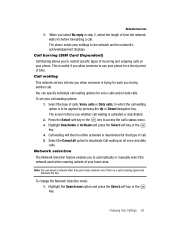
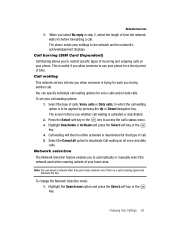
... the length of time the network waits for that type of your phone.
To set your phone for voice calls and/or data calls. Press the Select soft key or the key to use your...Navigation key. Call waiting This network service informs you when someone to access the call waiting options: 1.
Network Services
7. When you to automatically or manually select the network used when roaming...
User Manual (user Manual) (ver.f5) (English) - Page 113
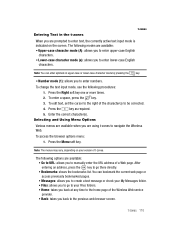
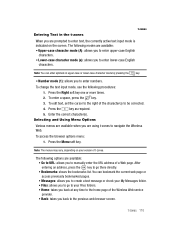
... to URL: allows you to navigate the Wireless Web. The following options are using t-zones to manually enter the URL address of t-zones.
After entering an address, press the key to enter lower... the following modes are prompted to the previous web browser screen. To edit text, set the cursor to the right of the Wireless Web service provider. • Back: takes you back to enter ...
User Manual (user Manual) (ver.f5) (English) - Page 131


... get very hot, such as you use the phone near the network's base station, it to the phone and battery. Battery Precautions
Battery Precautions • Avoid dropping the cell phone.
The battery can be selling incompatible or even counterfeit batteries and chargers. If unsure about whether a replacement battery or charger is compatible, contact the manufacturer...
Samsung SGH-T329 Reviews
Do you have an experience with the Samsung SGH-T329 that you would like to share?
Earn 750 points for your review!
We have not received any reviews for Samsung yet.
Earn 750 points for your review!
