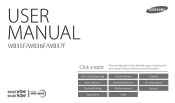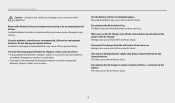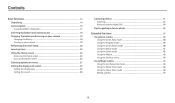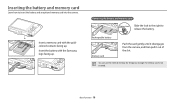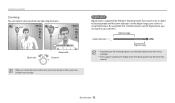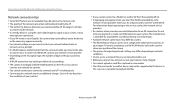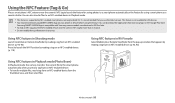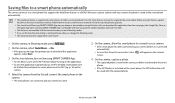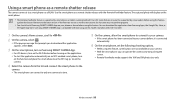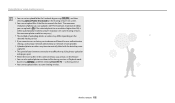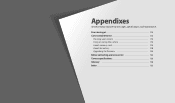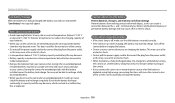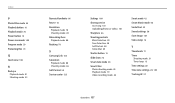Samsung WB35F Support and Manuals
Get Help and Manuals for this Samsung item

View All Support Options Below
Free Samsung WB35F manuals!
Problems with Samsung WB35F?
Ask a Question
Free Samsung WB35F manuals!
Problems with Samsung WB35F?
Ask a Question
Most Recent Samsung WB35F Questions
Samsung Wb35f I Get A Connecting Error When I Try To Connect To My Pc.
WB35F I get a connecting error when I try connecting to my PC. When I start the camera with a UB con...
WB35F I get a connecting error when I try connecting to my PC. When I start the camera with a UB con...
(Posted by Ronatlana 2 years ago)
My Camera Wb35f Has Suddenly Started Taking Videos Rather Than Photographs.
Yesterday I took photos, today it started taking videos.
Yesterday I took photos, today it started taking videos.
(Posted by margaretantrobus 7 years ago)
Ssc-12c Camera
For the ssc-12c camera b/w can i use 4 pin instead of 6 pin
For the ssc-12c camera b/w can i use 4 pin instead of 6 pin
(Posted by Maintain81 8 years ago)
Msn Page Still Coming Up On Wb35f Camera
Why hasn't the fault on the Camera WB35f been sorted out yet. Still can't email any pics as I go str...
Why hasn't the fault on the Camera WB35f been sorted out yet. Still can't email any pics as I go str...
(Posted by Anonymous-151375 8 years ago)
Samsung Wb35f Camera Will Not Send Photo's Due To An Msn Page Appearing
Have tried to send photo's via email from my camera but instead of doing this it just reverts to an ...
Have tried to send photo's via email from my camera but instead of doing this it just reverts to an ...
(Posted by Anonymous-151375 8 years ago)
Samsung WB35F Videos
Popular Samsung WB35F Manual Pages
Samsung WB35F Reviews
We have not received any reviews for Samsung yet.