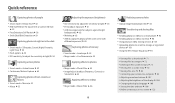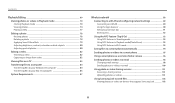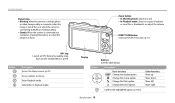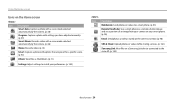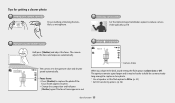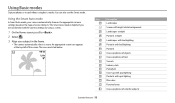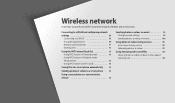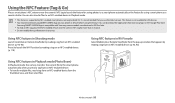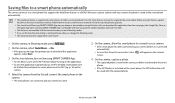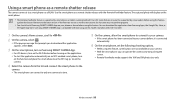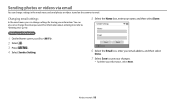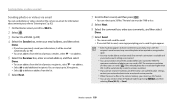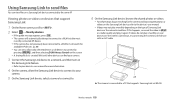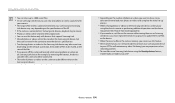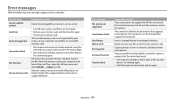Samsung WB35F Support Question
Find answers below for this question about Samsung WB35F.Need a Samsung WB35F manual? We have 2 online manuals for this item!
Question posted by Anonymous-151375 on May 17th, 2015
Samsung Wb35f Camera Will Not Send Photo's Due To An Msn Page Appearing
Current Answers
Answer #1: Posted by hzplj9 on May 17th, 2015 2:03 PM
In the user guide there are explicit instructions for setting up the Wi-fi connection on page 89 onwards. This is the link to the user guide if you do not have it.
http://downloadcenter.samsung.com/content/UM/201403/20140331190111990/WB35F_English.pdf
Related Samsung WB35F Manual Pages
Samsung Knowledge Base Results
We have determined that the information below may contain an answer to this question. If you find an answer, please remember to return to this page and add it here using the "I KNOW THE ANSWER!" button above. It's that easy to earn points!-
General Support
...Press on Send Select New email (4) from the following options: Take photo Press the silver Camera key to take the photo Press on Add to add the photo to the multimedia message Add from photos Press ... be up to that the minimum size limit for Digital Rights Management (DRM) which allows you to view the phone's contents Copy the desired Photo/Video file, located in standby mode, turn Bluetooth ... -
General Support
... view your mobile phone. Press RemoMail Press the Yes soft key and a catalog appears in the display to setup your phone to catch up on all inquiries regarding the RemoMail ... Carrier for all the latest news. With RemoMail you can receive, reply, view, compose, send, and delete email as if you to access e-mail on the Generic CDMA SCH-R810 (Finesse) handset Service... -
General Support
...the navigation keys Exchange the PIN Codes on Next device until the SPH-M630 (HighNote) appears. To transfer MP3 files , to confirm Top phone to pair devices (default ... in your service provider. The SPH-M630 (HighNote) offers several methods for Options Select Send (1) Select Email (1) Follow the on-screen instructions For additional information regarding e-mail contact your area as ...
Similar Questions
WB35F I get a connecting error when I try connecting to my PC. When I start the camera with a UB con...
Yesterday I took photos, today it started taking videos.
Why hasn't the fault on the Camera WB35f been sorted out yet. Still can't email any pics as I go str...
when i initially set up the camera i was able to send photo's via email. a day later i'm not able to...