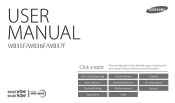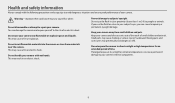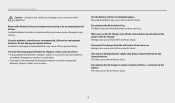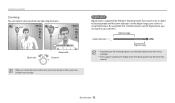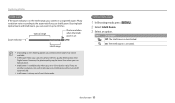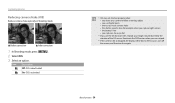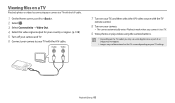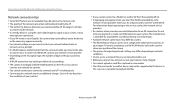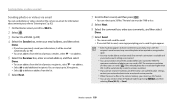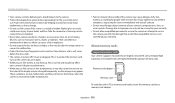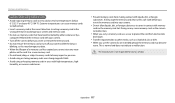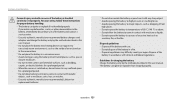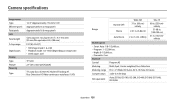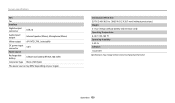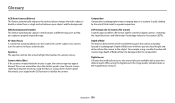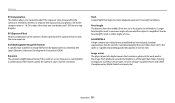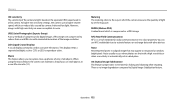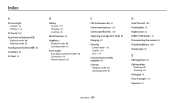Samsung WB35F Support Question
Find answers below for this question about Samsung WB35F.Need a Samsung WB35F manual? We have 2 online manuals for this item!
Question posted by Anonymous-151375 on May 20th, 2015
Msn Page Still Coming Up On Wb35f Camera
Why hasn't the fault on the Camera WB35f been sorted out yet. Still can't email any pics as I go straight to an Msn page and can't get beyond it. I know this is happening to many people so please why hasn't Sansung got to the root of the problem. Driving me up the wall.
Current Answers
Related Samsung WB35F Manual Pages
Samsung Knowledge Base Results
We have determined that the information below may contain an answer to this question. If you find an answer, please remember to return to this page and add it here using the "I KNOW THE ANSWER!" button above. It's that easy to earn points!-
General Support
... LETTERS On The MetroPCS SCH-A670? What Items Come With My MetroPCS SCH-A670? What Is Causing ... SCH-A670? I Correct This? SCH-A670, Digital Dial Is Not Recognizing My Voice, How Do ... The Camera Button On The Phone On My MetroPCS SCH-A670? I Disable Or Change The Camera Shutter ... MetroPCS SCH-A670 Have A User Configurable Email Client? Alarms Will The Network Automatically Update... -
General Support
...Longer? I Send A Picture Message On The SGH-C207? What Items Come With My SGH-C207? How Do I Change The Ringtones On My ... A User Configurable Email Client? The Voice Mode On The C207? Listing By Category Using The Phone Contact, Phonebook MP3s Camera & Why Can...Is It Possible To Configure The Phonebook To Show Just 10 Digits From Calls In My Area Code Instead Of Adding The "... -
General Support
... Do I Reset My SCH-I730? Applications Email & I Install Microsoft's ActiveSync For ... To My SCH-I730? I Use MSN Messenger On The I730? Does The SCH... Video MP3 Files Using The Phone - What Items Come With My SCH-I730? Do I View PowerPoint, ...MP3s? Does The SCH-I730 Have A Camera? What Do The Different LED Colors Mean... Call History On My I730? Problems Receiving Voice Mail And Missed Call...
Similar Questions
Samsung Wb35f I Get A Connecting Error When I Try To Connect To My Pc.
WB35F I get a connecting error when I try connecting to my PC. When I start the camera with a UB con...
WB35F I get a connecting error when I try connecting to my PC. When I start the camera with a UB con...
(Posted by Ronatlana 2 years ago)
My Camera Wb35f Has Suddenly Started Taking Videos Rather Than Photographs.
Yesterday I took photos, today it started taking videos.
Yesterday I took photos, today it started taking videos.
(Posted by margaretantrobus 7 years ago)
Samsung Wb35f Camera Will Not Send Photo's Due To An Msn Page Appearing
Have tried to send photo's via email from my camera but instead of doing this it just reverts to an ...
Have tried to send photo's via email from my camera but instead of doing this it just reverts to an ...
(Posted by Anonymous-151375 8 years ago)
We Lost Our Samsung Nx1000 Disk And Cannot Load Pictures To Our New Computer.
(Posted by cindicrj 10 years ago)
I Want To Download Users Manual For Samsung Digital Camera 16mp Hd 5x But I Do
want to download user manual for samsung digital camera 16.0mp HD 5x but i do not know how to get. i...
want to download user manual for samsung digital camera 16.0mp HD 5x but i do not know how to get. i...
(Posted by adamamarianalpha 11 years ago)