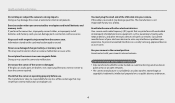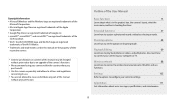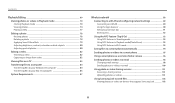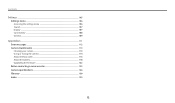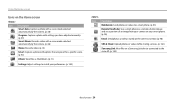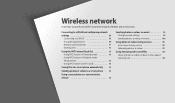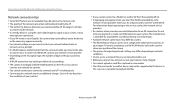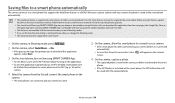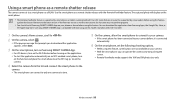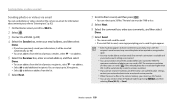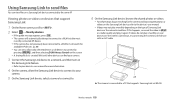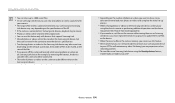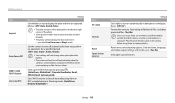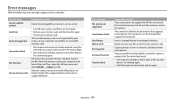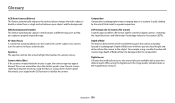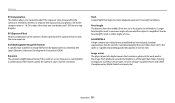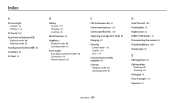Samsung WB35F Support Question
Find answers below for this question about Samsung WB35F.Need a Samsung WB35F manual? We have 2 online manuals for this item!
Question posted by Ronatlana on April 21st, 2022
Samsung Wb35f I Get A Connecting Error When I Try To Connect To My Pc.
WB35F I get a connecting error when I try connecting to my PC. When I start the camera with a UB connection to the computer, it first says "Connecting to the PC. After a couple of minutes, of trying to connect, the message "Connecting Error" appears.
Current Answers
Answer #1: Posted by SonuKumar on April 21st, 2022 9:50 PM
Please respond to my effort to provide you with the best possible solution by using the "Acceptable Solution" and/or the "Helpful" buttons when the answer has proven to be helpful.
Regards,
Sonu
Your search handyman for all e-support needs!!
Answer #2: Posted by Odin on April 21st, 2022 4:41 PM
The camera cannot connect to the network using the selected access point. Select another AP and try again.
If the issue persists or if you require further advice, you may want to consult the company: use the contact information at https://www.contacthelp.com/samsung.
If the issue persists or if you require further advice, you may want to consult the company: use the contact information at https://www.contacthelp.com/samsung.
Hope this is useful. Please don't forget to click the Accept This Answer button if you do accept it. My aim is to provide reliable helpful answers, not just a lot of them. See https://www.helpowl.com/profile/Odin.
Related Samsung WB35F Manual Pages
Samsung Knowledge Base Results
We have determined that the information below may contain an answer to this question. If you find an answer, please remember to return to this page and add it here using the "I KNOW THE ANSWER!" button above. It's that easy to earn points!-
General Support
...connection drops or inability to setup a sync relationship between the handset & The Media Player includes support for Digital...Start Sync button to download the selected songs to your PC's display (see example below : & the target PC. When an active connection has been established, the Smartphone Sync Setup wizard will appear. On the PC..." message will...When an error occurs ... -
General Support
... button, PC Studio is displayed. When you try to use the modem driver of the Phone, a warning window appears saying that the existing connections must be used as Manage Internet Connections mouse. Through the Dial-up Connection can be created using such applications as follows. Starting Networking Wizard Creating a New Connection Modifying a Connection Removing a Connection Using Dial... -
General Support
...: t HSP Headset Profile is a Bluetooth technology that functions as a wireless data cable, connecting a PC or PDA to a wireless Bluetooth-enabled headset. The call is accessing the Internet, from any... images from a device the user controls Image Pull: Allows the browsing and retrieval of a digital camera. Unlike the HSP, which does not allow for "profiles". BPP allows handsets to...
Similar Questions
My Camera Wb35f Has Suddenly Started Taking Videos Rather Than Photographs.
Yesterday I took photos, today it started taking videos.
Yesterday I took photos, today it started taking videos.
(Posted by margaretantrobus 7 years ago)
Msn Page Still Coming Up On Wb35f Camera
Why hasn't the fault on the Camera WB35f been sorted out yet. Still can't email any pics as I go str...
Why hasn't the fault on the Camera WB35f been sorted out yet. Still can't email any pics as I go str...
(Posted by Anonymous-151375 8 years ago)
Samsung Wb35f Camera Will Not Send Photo's Due To An Msn Page Appearing
Have tried to send photo's via email from my camera but instead of doing this it just reverts to an ...
Have tried to send photo's via email from my camera but instead of doing this it just reverts to an ...
(Posted by Anonymous-151375 8 years ago)
I Am Unable To 'power On' My Samsung Pl 90 Digital Camera.
I am unable to 'power on my Samsung PL 90 digital camera. When i press the button for power on, it d...
I am unable to 'power on my Samsung PL 90 digital camera. When i press the button for power on, it d...
(Posted by kayessen 10 years ago)
How To Download Videos From My L700 Digital Camera To My Macbook
How to download videos from my L700 digital camera to my macbook?
How to download videos from my L700 digital camera to my macbook?
(Posted by gargeebardoloi 11 years ago)