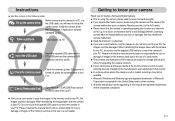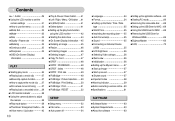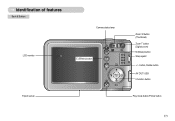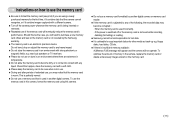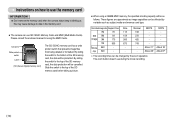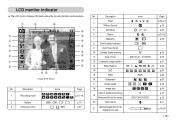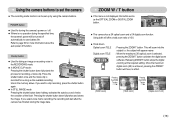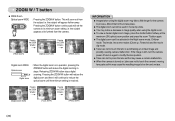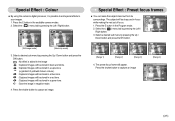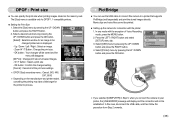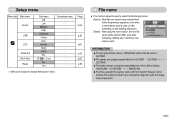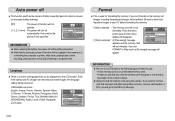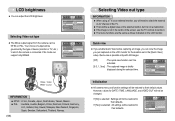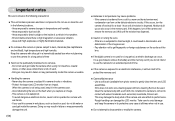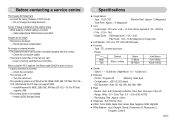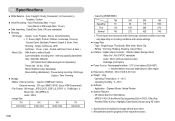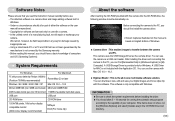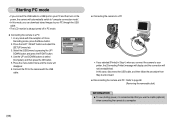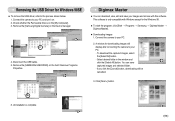Samsung L700 Support Question
Find answers below for this question about Samsung L700 - Digital Camera - Compact.Need a Samsung L700 manual? We have 1 online manual for this item!
Question posted by gargeebardoloi on October 9th, 2012
How To Download Videos From My L700 Digital Camera To My Macbook
How to download videos from my L700 digital camera to my macbook?
Current Answers
Related Samsung L700 Manual Pages
Samsung Knowledge Base Results
We have determined that the information below may contain an answer to this question. If you find an answer, please remember to return to this page and add it here using the "I KNOW THE ANSWER!" button above. It's that easy to earn points!-
General Support
...Downloaded Audio 3: Record 4: Recorded Audio 5: Favorite Audio 2: Graphics 1: Shop Graphics 2: Downloaded Graphics 3: Photos 4: Favorite Graphics 3: Video 1: Gigi 2: Downloaded Video 3: Video Clips 4: Favorite Video 4: Games 5: Applications 1: Camera... Software Update* 0: Voice Command Settings 1: Choice Lists 2: Sensitivity 3: Digit Dialing 4: Sound 5: About * : Reset Settings # : Phone Information... -
General Support
...the media source to control the shutter operation of a digital camera. You can be remotely controlled, how an imaging ...Information on the Bluetooth headset or device. AVRCP Audio/Video Remote Control Profile provides a standard interface to control TVs... The object formats are supported: recent call can simply download and browse the phone book from a remote device Advanced Image ... -
How To Charge The Battery In Your L700 Camera SAMSUNG
SAMSUNG L700 747. Plugging The Charger In Plug the Charger in. 626. L Series > How To Transfer Video Using The USB Cable Product : Digital Cameras > How To Charge The Battery In Your L700 Camera STEP 2.
Similar Questions
Sumsung L700 To Install On Apple Mac Book Pro Os
How can I install my Samsung L700 Camera onto my Apple Mac Pro OS PC?
How can I install my Samsung L700 Camera onto my Apple Mac Pro OS PC?
(Posted by coraliemharrison 9 years ago)
I Am Unable To 'power On' My Samsung Pl 90 Digital Camera.
I am unable to 'power on my Samsung PL 90 digital camera. When i press the button for power on, it d...
I am unable to 'power on my Samsung PL 90 digital camera. When i press the button for power on, it d...
(Posted by kayessen 10 years ago)
Why I Can't Download The Wb700 Digital Camera Manual
(Posted by alvarofiguero 10 years ago)
Why Do I Have White Lines When I Take Photos From My Samsung L700 Camera
(Posted by rhuanir 12 years ago)
How Do I Send Sms Related At Commands To My Samsung L700 Phone Via Hyperterminal
(Posted by rsb011088 14 years ago)