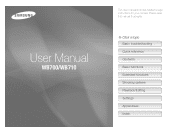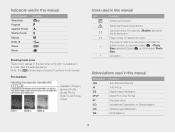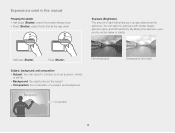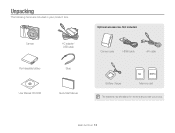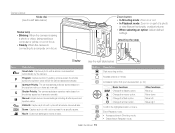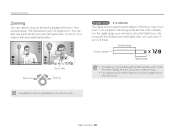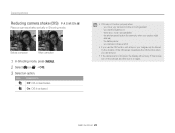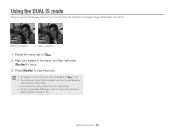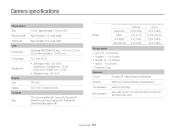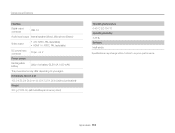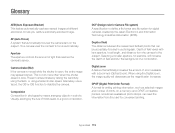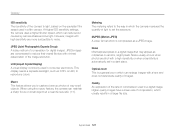Samsung WB700 Support Question
Find answers below for this question about Samsung WB700.Need a Samsung WB700 manual? We have 3 online manuals for this item!
Question posted by alvarofiguero on November 28th, 2013
Why I Can't Download The Wb700 Digital Camera Manual
The person who posted this question about this Samsung product did not include a detailed explanation. Please use the "Request More Information" button to the right if more details would help you to answer this question.
Current Answers
Related Samsung WB700 Manual Pages
Samsung Knowledge Base Results
We have determined that the information below may contain an answer to this question. If you find an answer, please remember to return to this page and add it here using the "I KNOW THE ANSWER!" button above. It's that easy to earn points!-
Configuring PC Share Manager SAMSUNG
... formats. If you do not have : Connected your television to share media with your TV, you must configure it. Before you can download your user's manual for instructions. Configuring PC Share Manager STEP 1. Ensured your music, pictures, and videos are ready to configure PC Share Manager. To configure PC... -
How To Download And Update The Animation On Your TL Series Camera SAMSUNG
width="400" height="226"> Prepare And Connect The Camera To download additional animations to play on the front LCD of your Samsung TL220 or TL225 digital camera in Children Mode, follow these steps: Insert a memory card into your camera to a PC. STEP 1. width="387" height="226"> Connect your camera. -
General Support
... for more information on pages 187 and 188 of the SPH-A800 User's Guide, please see a link to the manual in a digital camera directly to a printer, all without a computer or photo editing software. On the A800, PictBridge provides the ability...determine if your printer is PictBridge compatible, please check your convenience, the instructions from the manual are as follows:
Similar Questions
I Am Unable To 'power On' My Samsung Pl 90 Digital Camera.
I am unable to 'power on my Samsung PL 90 digital camera. When i press the button for power on, it d...
I am unable to 'power on my Samsung PL 90 digital camera. When i press the button for power on, it d...
(Posted by kayessen 10 years ago)
I Want To Download Users Manual For Samsung Digital Camera 16mp Hd 5x But I Do
want to download user manual for samsung digital camera 16.0mp HD 5x but i do not know how to get. i...
want to download user manual for samsung digital camera 16.0mp HD 5x but i do not know how to get. i...
(Posted by adamamarianalpha 11 years ago)
Why My Samsung Wb 700 Camera Not Connect With The Windows 7 Pc.but Xp Lap Identi
(Posted by samansilva878 11 years ago)
Why My Samsung Wb700 Not Connect With The Windows 7 Computer.but Xp Lap Identifi
(Posted by samansilva878 11 years ago)
How Do I Set Model Wb700 Samsung For Continuous Drive
(Posted by robertrooneyjr2009 11 years ago)