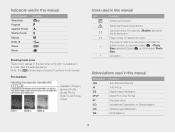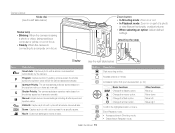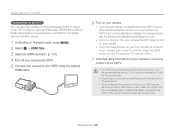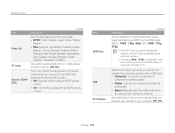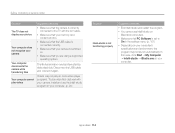Samsung WB700 Support Question
Find answers below for this question about Samsung WB700.Need a Samsung WB700 manual? We have 3 online manuals for this item!
Question posted by samansilva878 on July 27th, 2012
Why My Samsung Wb 700 Camera Not Connect With The Windows 7 Pc.but Xp Lap Identi
The person who posted this question about this Samsung product did not include a detailed explanation. Please use the "Request More Information" button to the right if more details would help you to answer this question.
Current Answers
Related Samsung WB700 Manual Pages
Samsung Knowledge Base Results
We have determined that the information below may contain an answer to this question. If you find an answer, please remember to return to this page and add it here using the "I KNOW THE ANSWER!" button above. It's that easy to earn points!-
General Support
... Do I Use My SGH-t219 As A Modem Or Transfer Data Between It And My Computer? Not all handsets. When connecting your phone on a mobile phone and PC. Windows 2000 or XP family At least 300MB of the application and promptly install before use with your mobile phone as well as photos, movies... -
General Support
...® Multimedia Player (Play Allows you to have an active internet connection at your PC. The SGH-A747 uses PC Studio software for use . Not all applications within PC Studio are compatible for connectivity between your phone and your PC. Windows 2000 or XP family At least 300MB of the application and promptly install before use with all... -
General Support
... And My Computer? The SGH-A777 uses PC Studio software for Samsung PC Studio are Microsoft® PC Studio is required and should any of free disk space Interface devices such as follows. PC Studio contains several applications for the connection with all handsets. Windows 2000 or XP family At least 300MB of the icons on...
Similar Questions
Samsung Wb35f I Get A Connecting Error When I Try To Connect To My Pc.
WB35F I get a connecting error when I try connecting to my PC. When I start the camera with a UB con...
WB35F I get a connecting error when I try connecting to my PC. When I start the camera with a UB con...
(Posted by Ronatlana 2 years ago)
Why I Can't Download The Wb700 Digital Camera Manual
(Posted by alvarofiguero 10 years ago)
Connection Error Message Appeared When Camera Connected To Pc
(Posted by hmosalam 11 years ago)
Why My Samsung Wb700 Not Connect With The Windows 7 Computer.but Xp Lap Identifi
(Posted by samansilva878 11 years ago)
Samsung Wb 700 Samsung Wb 720
What is the difference in these two camers
What is the difference in these two camers
(Posted by johnandsandypinder 12 years ago)