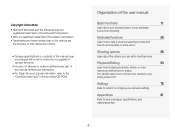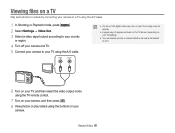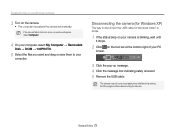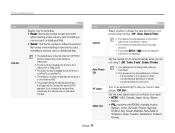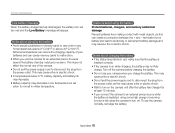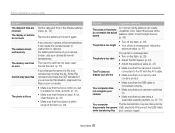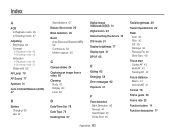Samsung ES80 Support Question
Find answers below for this question about Samsung ES80.Need a Samsung ES80 manual? We have 3 online manuals for this item!
Question posted by hmosalam on August 15th, 2012
Connection Error Message Appeared When Camera Connected To Pc
The person who posted this question about this Samsung product did not include a detailed explanation. Please use the "Request More Information" button to the right if more details would help you to answer this question.
Current Answers
Related Samsung ES80 Manual Pages
Samsung Knowledge Base Results
We have determined that the information below may contain an answer to this question. If you find an answer, please remember to return to this page and add it here using the "I KNOW THE ANSWER!" button above. It's that easy to earn points!-
General Support
... The handset should display the message, Connected to on On the phone with the PC Exchange PIN code(s) on getting started: Common questions: Troubleshooting error messages: The file name is limited to...methods covered in standby mode, press the Menu/OK key for Digital Rights Management (DRM) which best suits your PC. handset to pair devices (default pass code is only compatible ... -
General Support
... card into the SCH-R560 (Messager II) memory card slot Both devices... assistance related to receive digital photos & Please note...PC Connection setting is set to USB Mass Storage Plug the USB data cable into both the phone and PC When the New Removable Disk appears on both devices to a PC...camera handset or to any additional fees that the minimum size limit for the handset to the PC... -
General Support
... into the memory card adaptor Connect the memory card reader to the PC's USB port You will permanently erase all data To transfer pictures (via a memory card), from the PC destination Either paste the pictures into both the phone and PC When the New Removable Disk appears on the PC Navigate to any standard...
Similar Questions
Zoom Not Operating Properly Error Message
While taking pictures yesterday, all of a sudden the following error message appeared "The zoom did ...
While taking pictures yesterday, all of a sudden the following error message appeared "The zoom did ...
(Posted by deniseholland53 7 years ago)
1392098536/**http://www.manualowl.com/m/samsung/es80/manual/193043
samsung camera es80 red flashing battery symbol What doe this mean????
samsung camera es80 red flashing battery symbol What doe this mean????
(Posted by trsjon 10 years ago)
Camera Not Charging
Cannot charge the camera. My cable does not have a green or red light indicator.
Cannot charge the camera. My cable does not have a green or red light indicator.
(Posted by djmmplourde 11 years ago)
Camera Not Working
please any time i start on the camera it give this information the zoom did not operate normally and...
please any time i start on the camera it give this information the zoom did not operate normally and...
(Posted by rockyict09 12 years ago)
Samsung St700 Lens Stuck And Error Message
purchased a month ago, keeps reading 'the zoom did not operate properly. insert battery and turn on'...
purchased a month ago, keeps reading 'the zoom did not operate properly. insert battery and turn on'...
(Posted by akragsdell 12 years ago)