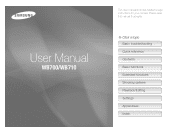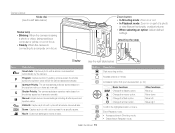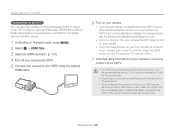Samsung WB700 Support Question
Find answers below for this question about Samsung WB700.Need a Samsung WB700 manual? We have 3 online manuals for this item!
Question posted by samansilva878 on July 27th, 2012
Why My Samsung Wb700 Not Connect With The Windows 7 Computer.but Xp Lap Identifi
The person who posted this question about this Samsung product did not include a detailed explanation. Please use the "Request More Information" button to the right if more details would help you to answer this question.
Current Answers
Related Samsung WB700 Manual Pages
Samsung Knowledge Base Results
We have determined that the information below may contain an answer to this question. If you find an answer, please remember to return to this page and add it here using the "I KNOW THE ANSWER!" button above. It's that easy to earn points!-
General Support
...It is incompatible with any other model. P/N: PCB120BBE) Download For Windows Vista Upgrade For Windows XP/2000 Owners Samsung as released separate software Upgrade Tool to work with ... within that particular FAQ. Where Do I Obtain Windows Mobile 6.1 For My SCH-I760? Install (1) Available USB Port Direct connection of the USB cable to the computer's USB port is... -
General Support
... Things That Need To Be Done To Synchronize My Data After Upgrading From Windows XP To Windows Vista? Why Am I Update My Verizon Wireless Phone To Windows Mobile 5.0? Leap Year Calendar Patch (For Windows Mobile 6) How Can I Having A Problem Getting My USB Connection Started? Is The Picsel Browser And How Do I Use The Feature With My... -
How To Attach An External Device To The Q1 Ultra Mobile PC SAMSUNG
... according to attach a Monitor, TV, Projector or similar piece of equipment. Clone > Dual View mode in that order. CRT refers to connect an external display using the VGA connection. Windows XP and Vista To attach an external display to your Q1, follow these steps: Note: You can be an LCD monitor, a CRT monitor...
Similar Questions
I Am Unable To 'power On' My Samsung Pl 90 Digital Camera.
I am unable to 'power on my Samsung PL 90 digital camera. When i press the button for power on, it d...
I am unable to 'power on my Samsung PL 90 digital camera. When i press the button for power on, it d...
(Posted by kayessen 10 years ago)
Why I Can't Download The Wb700 Digital Camera Manual
(Posted by alvarofiguero 10 years ago)
Why My Samsung Wb 700 Camera Not Connect With The Windows 7 Pc.but Xp Lap Identi
(Posted by samansilva878 11 years ago)
How Do I Set Model Wb700 Samsung For Continuous Drive
(Posted by robertrooneyjr2009 11 years ago)
Pl120 Booklet Digital Camera
Can I buy a instruction manual for my PL120 digital camera.I dont always have use of computer and fi...
Can I buy a instruction manual for my PL120 digital camera.I dont always have use of computer and fi...
(Posted by shushan 12 years ago)