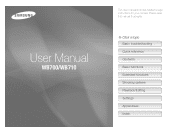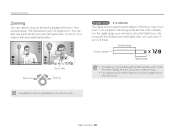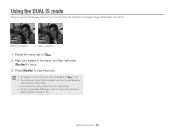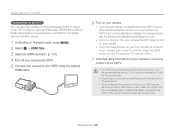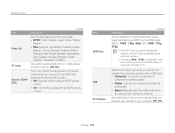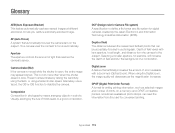Samsung WB700 Support Question
Find answers below for this question about Samsung WB700.Need a Samsung WB700 manual? We have 3 online manuals for this item!
Question posted by robertrooneyjr2009 on May 12th, 2012
How Do I Set Model Wb700 Samsung For Continuous Drive
The person who posted this question about this Samsung product did not include a detailed explanation. Please use the "Request More Information" button to the right if more details would help you to answer this question.
Current Answers
Related Samsung WB700 Manual Pages
Samsung Knowledge Base Results
We have determined that the information below may contain an answer to this question. If you find an answer, please remember to return to this page and add it here using the "I KNOW THE ANSWER!" button above. It's that easy to earn points!-
General Support
... computer will automatically configure the drives according to the slave drive filter through the master drive. Cable Select? Do I Set The Master, Slave, Or Cable Select Jumper On My Samsung Hard Drive? The Full Hard Drive Capacity Is Not Recognized The common jumper settings for the additional drive. You may vary from model to model, and its position on the... -
How To Set Boot Passwords SAMSUNG
... menu option. Note: The hard disk drive password setting function is already highlighted). Set HDD Password HDD Password prompt appears. Enter your keyboard (Continue is not available on your password in LOSS OF ALL DATA. The Setup Notice window appears confirming the password configuration. Press Enter on some models. Your Notebook restarts. Special characters... -
General Support
..."profiles". The most popular Bluetooth profile because it accessible to set up services. You can increase or decrease the volume by using the volume...functions as images, pictures, virtual business cards, or appointment details. As for continuous audio streams, the A2DP allows reception of a digital camera. To view the SCH-U640 (Convoy) Bluetooth Index, click here. BIP ...
Similar Questions
Cannot Find Driver For Samsung Digital Camera Wb750
cannot find driver for samsung digital camera wb750
cannot find driver for samsung digital camera wb750
(Posted by lillyferlito 9 years ago)
I Am Unable To 'power On' My Samsung Pl 90 Digital Camera.
I am unable to 'power on my Samsung PL 90 digital camera. When i press the button for power on, it d...
I am unable to 'power on my Samsung PL 90 digital camera. When i press the button for power on, it d...
(Posted by kayessen 10 years ago)
Why I Can't Download The Wb700 Digital Camera Manual
(Posted by alvarofiguero 10 years ago)
Why My Samsung Wb 700 Camera Not Connect With The Windows 7 Pc.but Xp Lap Identi
(Posted by samansilva878 11 years ago)
Why My Samsung Wb700 Not Connect With The Windows 7 Computer.but Xp Lap Identifi
(Posted by samansilva878 11 years ago)