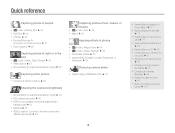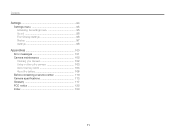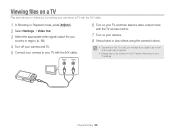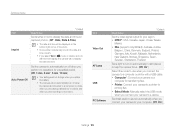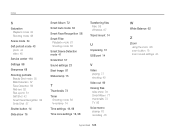Samsung EC-PL120ZBPBUS Support and Manuals
Get Help and Manuals for this Samsung item

View All Support Options Below
Free Samsung EC-PL120ZBPBUS manuals!
Problems with Samsung EC-PL120ZBPBUS?
Ask a Question
Free Samsung EC-PL120ZBPBUS manuals!
Problems with Samsung EC-PL120ZBPBUS?
Ask a Question
Most Recent Samsung EC-PL120ZBPBUS Questions
Samsung Pl120
My daughter dropped my PL120 and nowboth displays are pinkish/red. Also the pictures areblurry. What...
My daughter dropped my PL120 and nowboth displays are pinkish/red. Also the pictures areblurry. What...
(Posted by fredregillc 11 years ago)
Pl120 Booklet Digital Camera
Can I buy a instruction manual for my PL120 digital camera.I dont always have use of computer and fi...
Can I buy a instruction manual for my PL120 digital camera.I dont always have use of computer and fi...
(Posted by shushan 12 years ago)
Popular Samsung EC-PL120ZBPBUS Manual Pages
Samsung EC-PL120ZBPBUS Reviews
We have not received any reviews for Samsung yet.