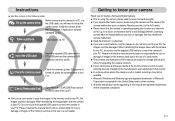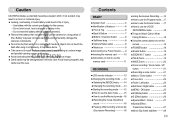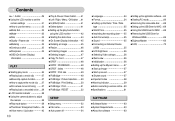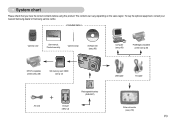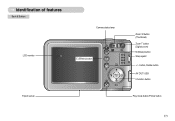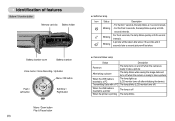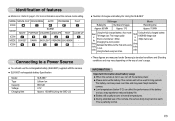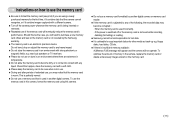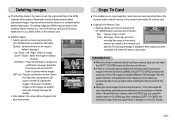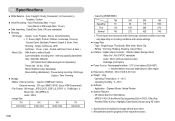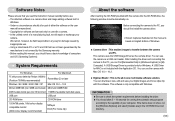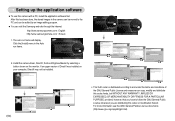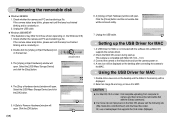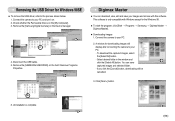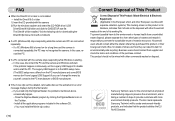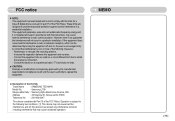Samsung L700 Support Question
Find answers below for this question about Samsung L700 - Digital Camera - Compact.Need a Samsung L700 manual? We have 1 online manual for this item!
Question posted by rsb011088 on March 27th, 2010
How Do I Send Sms Related At Commands To My Samsung L700 Phone Via Hyperterminal
The person who posted this question about this Samsung product did not include a detailed explanation. Please use the "Request More Information" button to the right if more details would help you to answer this question.
Current Answers
Related Samsung L700 Manual Pages
Samsung Knowledge Base Results
We have determined that the information below may contain an answer to this question. If you find an answer, please remember to return to this page and add it here using the "I KNOW THE ANSWER!" button above. It's that easy to earn points!-
General Support
... Gracenote. About Gracenote recognition technology and related data are registered trademarks of a subtitle, size, and font in the genre of the phone menu is set the movie ratio, ...304,523. logo are distributed by Samsung PC Studio, a software program connecting a Samsung mobile phone to send and select File > Podcasts are downloaded. When the characters change color/image of an ... -
General Support
... SGH-p107 If So How? Can I Send Pictures From My SGH-p107? Sounds & How Do I Fix This? Is It Possible To Add Different Ringtones To The SMS Tones Options On The SGH-p107? The ... Camera On The P107? What Image Formats And Sizes Can Be Used As Wallpaper On The P107? Is The SGH-P107 Considered A World Phone? On My SGH-P107 Why Does My Battery Not Last The Specified Digital Talk... -
General Support
...for Options Choose Select (2) Press the right soft key for Send To Either enter a phone number/E-mail address, using the keypad, or press the ...send a video via (2) Select Bluetooth (2) Press the left soft key for Select Highlight the Bluetooth device, using the navigation keys key to Check the Group member's box After selecting all Group members, press the left soft key for Digital...
Similar Questions
Samsung Wb35f Camera Will Not Send Photo's Due To An Msn Page Appearing
Have tried to send photo's via email from my camera but instead of doing this it just reverts to an ...
Have tried to send photo's via email from my camera but instead of doing this it just reverts to an ...
(Posted by Anonymous-151375 8 years ago)
I Purchased One Samsung S Duos 3 Phone On 15.9.2014 From Samsung's Retail Outlet
I had purchased one Samsung S Duos 3 phone from Samsung's retail outlet by the name Shivalik Retail ...
I had purchased one Samsung S Duos 3 phone from Samsung's retail outlet by the name Shivalik Retail ...
(Posted by jawahar172 9 years ago)
Sumsung L700 To Install On Apple Mac Book Pro Os
How can I install my Samsung L700 Camera onto my Apple Mac Pro OS PC?
How can I install my Samsung L700 Camera onto my Apple Mac Pro OS PC?
(Posted by coraliemharrison 9 years ago)
How To Download Videos From My L700 Digital Camera To My Macbook
How to download videos from my L700 digital camera to my macbook?
How to download videos from my L700 digital camera to my macbook?
(Posted by gargeebardoloi 11 years ago)
Why Do I Have White Lines When I Take Photos From My Samsung L700 Camera
(Posted by rhuanir 12 years ago)