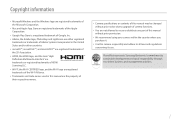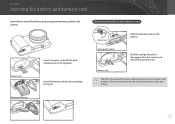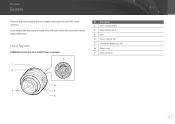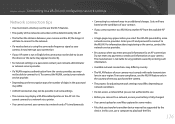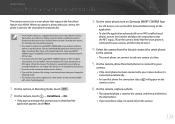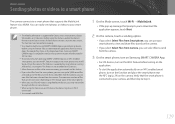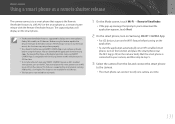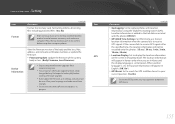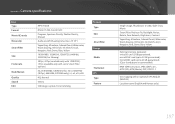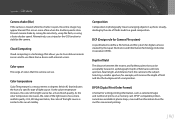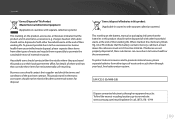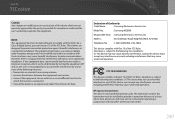Samsung NX2000 Support Question
Find answers below for this question about Samsung NX2000.Need a Samsung NX2000 manual? We have 2 online manuals for this item!
Question posted by jawahar172 on September 18th, 2014
I Purchased One Samsung S Duos 3 Phone On 15.9.2014 From Samsung's Retail Outlet
I had purchased one Samsung S Duos 3 phone from Samsung's retail outlet by the name Shivalik Retail Pvt.Ltd in Ambience Mall,Gurgaon for 7800/- by credit card. I was told the RAM was 760 but I found after purchase that it was 512. There was some mix up. Hence I wish to return to buy a better brand instead.My details are: Jawahar Lal Rest on hearing from you.
Current Answers
Answer #1: Posted by TommyKervz on September 19th, 2014 12:39 AM
Found out how you can return your phone and get your money back on the link
Related Samsung NX2000 Manual Pages
Samsung Knowledge Base Results
We have determined that the information below may contain an answer to this question. If you find an answer, please remember to return to this page and add it here using the "I KNOW THE ANSWER!" button above. It's that easy to earn points!-
General Support
...better...phone users hear...phone...phone after charging is your first responsibility. When using your Bluetooth phone and Bluetooth headset. Say the name...return the product to the retailer...details of Conformity indicating that your phone has Bluetooth...purchase...phone is compatible with most suitable level automatically according to the noise around you wish to the purchase... purchased or...15...hear... -
General Support
... headset proceeds into an electrical outlet. Wear the headset on your phone, you may not be a quick tap. Press [+] on your phone, how to reject a call . In general, you wish to turn the headset off . Press and hold [+] or [-] to call . You will be limited to the purchase point, factory or authorised service... -
General Support
...Multi-Function button. This should return the product the retailer from other rights which vary ...names are not tested or approved by following your phone, this feature is off ). UL certified travel adapter The travel adapter into the electrical outlet Charge the headset until the red light on your phone...get better performance when there are compliant with part 15 of purchase*. ...
Similar Questions
What Kind Of Memory Card Do I Need For My Samsung St66 Digital Camera
(Posted by gtgrsabris 9 years ago)
How To Install Memory Card On A Samsung St66 Digital Camera
(Posted by neabgss 9 years ago)
From Where Will I Get The Same Original New Battery?
(Posted by kprakashooty 11 years ago)
Lost Power Supply
Hi My name is wendy gough. I got a Samsung ES80/ES81 digital camera and i lost the usb cable and the...
Hi My name is wendy gough. I got a Samsung ES80/ES81 digital camera and i lost the usb cable and the...
(Posted by Wendywoo71 12 years ago)
How To Insert A Memory Card
My old digital camera was exposed to water and will no longer turn on. I was told that I could take ...
My old digital camera was exposed to water and will no longer turn on. I was told that I could take ...
(Posted by kymberliledet 12 years ago)