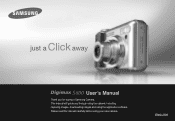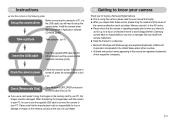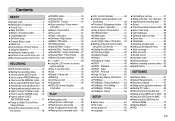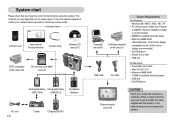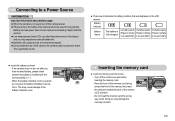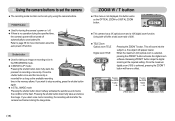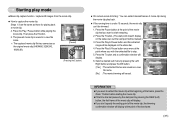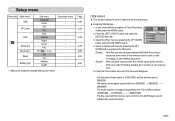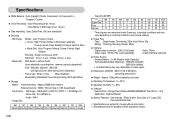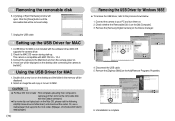Samsung Digimax S800 Support Question
Find answers below for this question about Samsung Digimax S800 - Digital Camera - 8.1 Megapixel.Need a Samsung Digimax S800 manual? We have 1 online manual for this item!
Question posted by kprakashooty on February 19th, 2013
From Where Will I Get The Same Original New Battery?
Current Answers
Answer #1: Posted by tintinb on March 5th, 2013 10:12 PM
- http://www.digitaltoyshop.co.uk/Accessories_Samsung_Digimax_S800_t822
- http://www.digi-quick.co.uk/models/digital-camera/samsung/digimax-s/digimax-s800/re-chargeable-aa-aaa-batteries-chargers/
- http://www.camera-battery.com.au/s/digital-camera-battery/samsung/digimax/s800/
- http://www.oemreplacementbatteries.com/batteryfor.cfm//Digital-Camera-Batteries-Chargers-Lenses-Accessories-7690-SAMSUNG-Digimax-S800-109804
- http://www.shopwiki.com/l/Samsung-DigiMax-S800-2-AA-NiMH-batteries
Refer to the user's manual on how you can put the batteries properly.
http://www.helpowl.com/manuals/Samsung/DigimaxS800/13041
If you have more questions, please don't hesitate to ask here at HelpOwl. Experts here are always willing to answer your questions to the best of our knowledge and expertise.
Regards,
Tintin
Related Samsung Digimax S800 Manual Pages
Samsung Knowledge Base Results
We have determined that the information below may contain an answer to this question. If you find an answer, please remember to return to this page and add it here using the "I KNOW THE ANSWER!" button above. It's that easy to earn points!-
General Support
... should charge them fully before it is a normal with a cotton swab and alcohol. If a battery has not been used for at least once every two to charge. How Can I Get the Best Performance From My Rechargeable Battery? New Batteries New batteries come in a clean, dry, cool place away from your camcorder may allow it to the... -
General Support
... Self Portrait Mode: Self Timer: 2 sec, 5 sec, 10 sec Zoom Digital 1 to 11 (at 640x480 setting) Brightness Options: -2.0 to 11 For more information about the SPH-I350 (Intrepid) Click Here Controls Camera Specifications Camera Type: CMOS Physical Location On Handset: Back, Above Battery Cover Camera Image Format: JPG Pixel Rating: 3.2 Image Usability: Wallpaper, Caller ID... -
General Support
... Mode: Self Timer: 2 sec, 5 sec, 10 sec Zoom Digital 0 to 5 Brightness Options: -2.0 to +2.0 White Balance: Auto,...Camera/Camcorder Specifications On My MetroPCS SCH-I220 (Code) Phone? Camera & Settings What Are The Camera/Camcorder Specifications On My MetroPCS SCH-I220 (Code) Phone? Controls Camera Specifications Camera Type: CMOS Physical Location On Handset: Back, Above Battery Cover Camera...