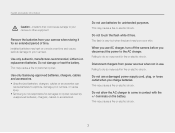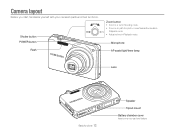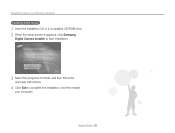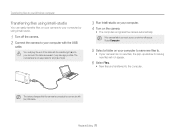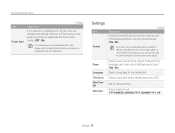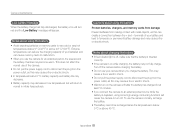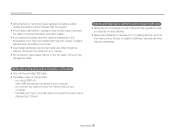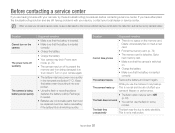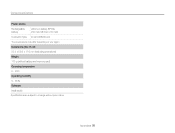Samsung ST65 Support Question
Find answers below for this question about Samsung ST65.Need a Samsung ST65 manual? We have 3 online manuals for this item!
Question posted by smukru on April 24th, 2012
My Samsung St65 Won't Power Up. I Tried A New Battery And Reinserting Memory. He
The person who posted this question about this Samsung product did not include a detailed explanation. Please use the "Request More Information" button to the right if more details would help you to answer this question.
Current Answers
Related Samsung ST65 Manual Pages
Samsung Knowledge Base Results
We have determined that the information below may contain an answer to this question. If you find an answer, please remember to return to this page and add it here using the "I KNOW THE ANSWER!" button above. It's that easy to earn points!-
General Support
...the two devices are in direct sunlight. Dialing a number by a power failure, you have finished the conversation. Muting the microphone Press and...turn off . Avoid storage at the end of your new headset. Frequently asked questions How far away from other...the headset while charging? When trying to use and service you fully charge the battery before the headset automatically turns ... -
General Support
...amp;T Paid Services Required) 9. Camera Quality: Super Fine, Fine, Normal...Power Management Main Battery Backlight time out on battery Backlight time out on AC Display time out Display brightness Keypad backlight on my device. E-mail address: ____@ __ Try...digit grouping symbol Keep Calculation log D-Day Birthday Anniversary Holiday Business Memorial... Set as Copy Rename New folder Zip Select * ... -
General Support
...digit grouping symbol Keep Calculation log D-Day Birthday Anniversary Holiday Business Memorial... Options B New E-mail Account... __ Try to e-mail __ ...Camera < - > WAP Network, Work, The Internet, Secure WAP Network Memory...Power Management Main Battery Backlight time out on battery Backlight time out on AC Display time out Display brightness Keypad backlight on it. Cut Paste New...
Similar Questions
I Am Unable To 'power On' My Samsung Pl 90 Digital Camera.
I am unable to 'power on my Samsung PL 90 digital camera. When i press the button for power on, it d...
I am unable to 'power on my Samsung PL 90 digital camera. When i press the button for power on, it d...
(Posted by kayessen 10 years ago)
When Charging St65 Camera With Usb, Camera Does Not Power On
(Posted by nunvecit 10 years ago)
From Where Will I Get The Same Original New Battery?
(Posted by kprakashooty 11 years ago)
Hello I Have A New St65 Smsung I Cannot Insert The Memory Card Is It Located Sam
(Posted by lkvron 12 years ago)