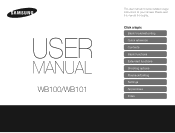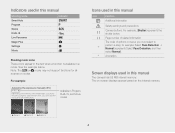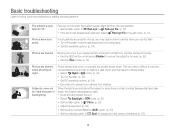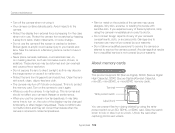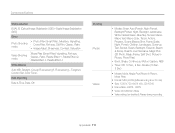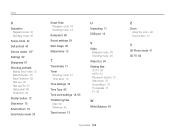Samsung WB100 Support and Manuals
Get Help and Manuals for this Samsung item

View All Support Options Below
Free Samsung WB100 manuals!
Problems with Samsung WB100?
Ask a Question
Free Samsung WB100 manuals!
Problems with Samsung WB100?
Ask a Question
Most Recent Samsung WB100 Questions
Connection Error (can't Upload Photos)
How do I fix the connecition error?
How do I fix the connecition error?
(Posted by Anonymous-174331 10 months ago)
Samsung Wb100 /wb101 Digitl Camera
How do I adjust the aperture on the above mentioned camera?
How do I adjust the aperture on the above mentioned camera?
(Posted by henmagfourie 1 year ago)
It's Shut Off Automatically Please Help Me To Fix This Issue
(Posted by Kingachada69 1 year ago)
Samsung Wb Series Wb100 16.2 Mp Digital Camera - Red
will not connect to my computer
will not connect to my computer
(Posted by patti82402 8 years ago)
Samsung WB100 Videos
Popular Samsung WB100 Manual Pages
Samsung WB100 Reviews
We have not received any reviews for Samsung yet.