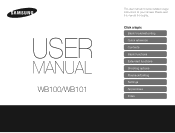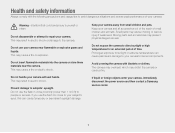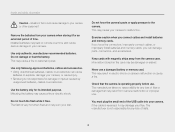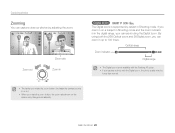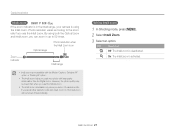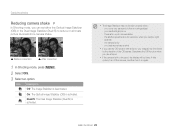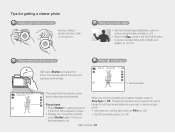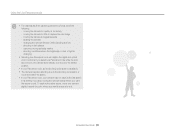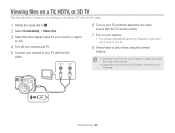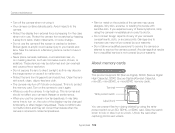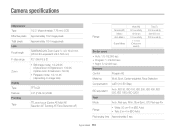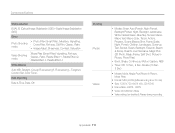Samsung WB100 Support Question
Find answers below for this question about Samsung WB100.Need a Samsung WB100 manual? We have 2 online manuals for this item!
Question posted by henmagfourie on December 26th, 2022
Samsung Wb100 /wb101 Digitl Camera
How do I adjust the aperture on the above mentioned camera?
Current Answers
Answer #1: Posted by Odin on December 26th, 2022 10:37 AM
See https://www.manualslib.com/manual/434277/Samsung-Samsung-Wb100.html?page=30&term=aperture&selected=4#manual, Half-pressing the shutter button.
Hope this is useful. Please don't forget to click the Accept This Answer button if you do accept it. My aim is to provide reliable helpful answers, not just a lot of them. See https://www.helpowl.com/profile/Odin.
Answer #2: Posted by SonuKumar on December 26th, 2022 6:51 PM
Tips for getting a clearer photo
Please respond to my effort to provide you with the best possible solution by using the "Acceptable Solution" and/or the "Helpful" buttons when the answer has proven to be helpful.
Regards,
Sonu
Your search handyman for all e-support needs!!
Related Samsung WB100 Manual Pages
Samsung Knowledge Base Results
We have determined that the information below may contain an answer to this question. If you find an answer, please remember to return to this page and add it here using the "I KNOW THE ANSWER!" button above. It's that easy to earn points!-
General Support
...Music Library Highlight a desired Song, using the navigation keys Press the right soft key for Digital rights Management (DRM) which allows you to the standby screen VZW Tones is part of the.... You will begin to play some images, videos, music (including ringtones) and other external keys (Camera Options Key, Volume Key or Photo Capture Key) to avoid accidental playing of music or taking... -
General Support
...-I637 (Jack) Shortcuts Quick List Function Key Shortcuts Speed Dial Menu Shortcuts Dial Contact Shortcuts Camera Shortcuts Quick List Shortcuts Briefly press the power on/off button located on the upper left soft...FN Key List B - Media Net To customize any one -digit speed dial shortcut keys, press and Hold the number key For two-digit speed dial shortcut keys, press the first number key and then ... -
General Support
... provided with your video card. If you don't have a digital LCD monitor, Auto Adjust does not work when you must use Auto Adjust when you 're using the digital DVI connection. If you try to the Digital mode, the monitor displays the Auto Adjust Not Available message. For the exact location of the Auto...
Similar Questions
Samsung Wb Series Wb100 16.2 Mp Digital Camera - Red
will not connect to my computer
will not connect to my computer
(Posted by patti82402 8 years ago)
I Am Unable To 'power On' My Samsung Pl 90 Digital Camera.
I am unable to 'power on my Samsung PL 90 digital camera. When i press the button for power on, it d...
I am unable to 'power on my Samsung PL 90 digital camera. When i press the button for power on, it d...
(Posted by kayessen 10 years ago)
Poor quality of Digital Camera Samsung Tl105 No Enfoca
My camera no focus.
My camera no focus.
(Posted by jjjw3 10 years ago)
How To Download Photos From Samsung Wb100 Onto Windows 8
(Posted by poolboy0607 10 years ago)
Onde Poderei Encontrar O Manual Da Samsung Wb100 Em Português?
(Posted by josesenra3 11 years ago)