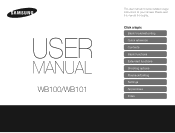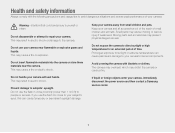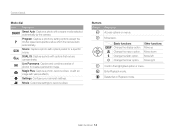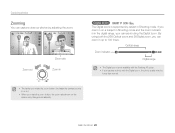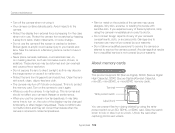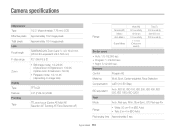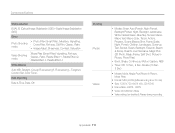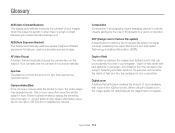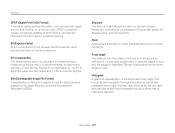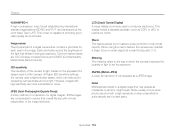Samsung WB100 Support Question
Find answers below for this question about Samsung WB100.Need a Samsung WB100 manual? We have 2 online manuals for this item!
Question posted by patti82402 on February 4th, 2016
Samsung Wb Series Wb100 16.2 Mp Digital Camera - Red
will not connect to my computer
Current Answers
Answer #1: Posted by TheWiz on February 5th, 2016 7:21 AM
I recommend taking the SD card out of the camera and using a USB SD card reader to copy the pictures onto your computer. You may already have an SD card reader built into your computer or printer as well.
Related Samsung WB100 Manual Pages
Samsung Knowledge Base Results
We have determined that the information below may contain an answer to this question. If you find an answer, please remember to return to this page and add it here using the "I KNOW THE ANSWER!" button above. It's that easy to earn points!-
How To Protect A Specific Picture On Your S630/730 SAMSUNG
... from being deleted, follow these steps: Turn your images on the LCD screen. 378. The camera displays your camera on the back of your camera, you can , however, protect pictures and prevent them from your camera. s series > How to Connect A High Definition Cable/ Satellite Box You can not recover it from being deleted. How... -
How To Change The ISO On Your i Series Camera SAMSUNG
i series 379. How To Change The ISO On Your i Series Camera Accessing The Menu To change the ISO on your camera, follow these steps: Power your camera on by pressing the Power Button on the top of your camera. Press the FN button on the right and across the top of your camera. The menu appears on the back of your camera display screen. Product : Digital Cameras > -
How To Charge The Battery In Your L700 Camera SAMSUNG
Plugging The Charger In Plug the Charger in. 626. How To Transfer Video Using The USB Cable How To Charge The Battery In Your L700 Camera STEP 2. SAMSUNG L700 747. L Series > Product : Digital Cameras >
Similar Questions
Samsung Wb100 /wb101 Digitl Camera
How do I adjust the aperture on the above mentioned camera?
How do I adjust the aperture on the above mentioned camera?
(Posted by henmagfourie 1 year ago)
I Am Unable To 'power On' My Samsung Pl 90 Digital Camera.
I am unable to 'power on my Samsung PL 90 digital camera. When i press the button for power on, it d...
I am unable to 'power on my Samsung PL 90 digital camera. When i press the button for power on, it d...
(Posted by kayessen 10 years ago)
How Do I Change Language Back To English On A Samsung St150f 16.2 Mp Digital Ca
(Posted by cjhorton1208 10 years ago)
My Samsung Camera
i just bought my red samsung camera not veryvlong ago and now i try to turn it on and itll turn on f...
i just bought my red samsung camera not veryvlong ago and now i try to turn it on and itll turn on f...
(Posted by squirtifer 10 years ago)