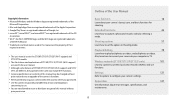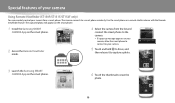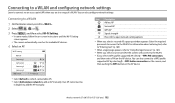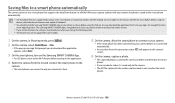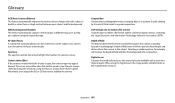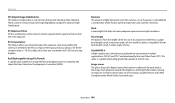Samsung ST150F Support and Manuals
Get Help and Manuals for this Samsung item

View All Support Options Below
Free Samsung ST150F manuals!
Problems with Samsung ST150F?
Ask a Question
Free Samsung ST150F manuals!
Problems with Samsung ST150F?
Ask a Question
Most Recent Samsung ST150F Questions
Emailing Photos
what email do I put as sender? The manual says my own but how does the camera access my email withou...
what email do I put as sender? The manual says my own but how does the camera access my email withou...
(Posted by Jkl32322 3 months ago)
Smart Phone Not Connecting To Wifi
When i select the wifi to connect it says no internet available
When i select the wifi to connect it says no internet available
(Posted by Jasmineyulin 3 months ago)
The Zoom Did Not Operate Normally
Trying to use the camera ST150F get a message that says "The zoom did not operate normally" and then...
Trying to use the camera ST150F get a message that says "The zoom did not operate normally" and then...
(Posted by gusng 2 years ago)
I Got Server Not Found Error
(Posted by anushubhe 3 years ago)
The Camera Says The Zoom Cannot Operate Normally And Then It Shuts Off
(Posted by randierainbow 9 years ago)
Samsung ST150F Videos
Popular Samsung ST150F Manual Pages
Samsung ST150F Reviews
We have not received any reviews for Samsung yet.