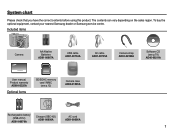Samsung BL1050 Support and Manuals
Get Help and Manuals for this Samsung item

View All Support Options Below
Free Samsung BL1050 manuals!
Problems with Samsung BL1050?
Ask a Question
Free Samsung BL1050 manuals!
Problems with Samsung BL1050?
Ask a Question
Most Recent Samsung BL1050 Questions
Won't Stay On
I have tyed new batteries and put a memory card in and it still won't work
I have tyed new batteries and put a memory card in and it still won't work
(Posted by smayes69 9 years ago)
Set Time And Date On Samsung Digital Bl1050 Camara
I need the date and time to show on pictures and also i need to set for correct state i live in its ...
I need the date and time to show on pictures and also i need to set for correct state i live in its ...
(Posted by grisby 10 years ago)
Popular Samsung BL1050 Manual Pages
Samsung BL1050 Reviews
We have not received any reviews for Samsung yet.