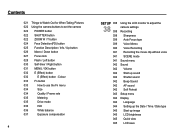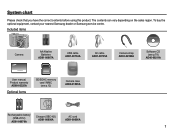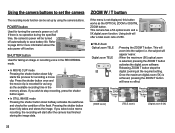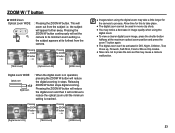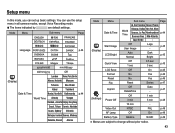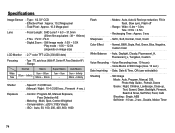Samsung BL1050 Support Question
Find answers below for this question about Samsung BL1050.Need a Samsung BL1050 manual? We have 1 online manual for this item!
Question posted by grisby on August 22nd, 2013
Set Time And Date On Samsung Digital Bl1050 Camara
I need the date and time to show on pictures and also i need to set for correct state i live in its set for New york I live in Atlanta Ga
Current Answers
Related Samsung BL1050 Manual Pages
Samsung Knowledge Base Results
We have determined that the information below may contain an answer to this question. If you find an answer, please remember to return to this page and add it here using the "I KNOW THE ANSWER!" button above. It's that easy to earn points!-
General Support
...I Am Notified Of New Messages On The MetroPCS... Change The Camera Shutter Sound ... Set An...Correct This? SCH-A670, Digital Dial Is Not Recognizing My Voice, How Do I Record Video With My MetroPCS SCH-A670 Using The Screen As A Viewfinder? How Do I Reset Can I Reassign The Up Arrow On The Keypad To Another Function / Application How Do I Assign A Picture ID To A Contact On My MetroPCS SCH-A670? Time... -
General Support
...New Task Beam Task Delete Task Sort By Priority Subject Start Date All Tasks No categories Active Tasks Completed Tasks Options... __ Set reminders for is complete. Set as current time My Stuff 1 My Pictures...Settings __ Require SSL for new items __ Show start due dates Voice Notes Record Play Set As Ringtone World Clock World Map Clock 1 Clock 2 Clear Assign View Digital Analog Set... Camera ... -
General Support
...) requires authentication Use the same and password for new items __ Show start due dates Voice Notes Record Play Set As Ringtone World Clock World Map Clock 1 Clock 2 Clear Assign View Digital Analog Set as read 1. Folder update setting Update Method Passive __ Update upon connecting Setting: Time, Day Interval: xx Hours 2. All update...
Similar Questions
Cannot Find Driver For Samsung Digital Camera Wb750
cannot find driver for samsung digital camera wb750
cannot find driver for samsung digital camera wb750
(Posted by lillyferlito 9 years ago)
Samsung Bl103 Digital Camera Wont Turn On To Take Picture
(Posted by matconna 9 years ago)
I Am Unable To 'power On' My Samsung Pl 90 Digital Camera.
I am unable to 'power on my Samsung PL 90 digital camera. When i press the button for power on, it d...
I am unable to 'power on my Samsung PL 90 digital camera. When i press the button for power on, it d...
(Posted by kayessen 10 years ago)
How To Download Videos From My L700 Digital Camera To My Macbook
How to download videos from my L700 digital camera to my macbook?
How to download videos from my L700 digital camera to my macbook?
(Posted by gargeebardoloi 11 years ago)
Samsung Bl 103 Digital Camera Problem
Dear Technician, i am a samsung bl 103 digital camera user from Asian country Nepal. so i recently h...
Dear Technician, i am a samsung bl 103 digital camera user from Asian country Nepal. so i recently h...
(Posted by sahazb 13 years ago)