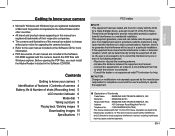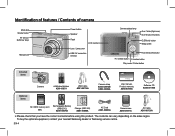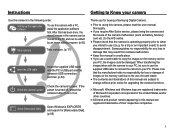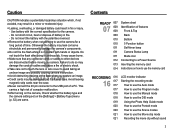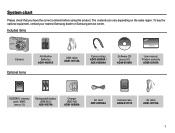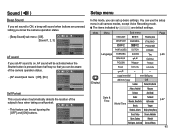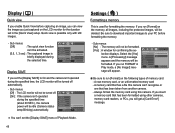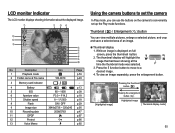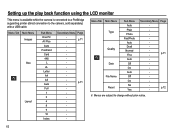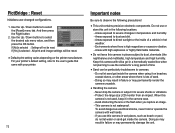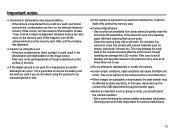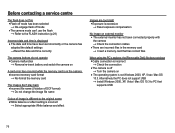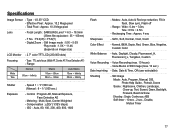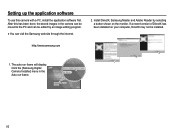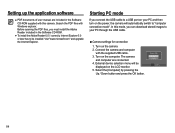Samsung BL103 - 10.2 Mega Pixels Digital Camera Support and Manuals
Get Help and Manuals for this Samsung item
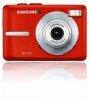
View All Support Options Below
Free Samsung BL103 manuals!
Problems with Samsung BL103?
Ask a Question
Free Samsung BL103 manuals!
Problems with Samsung BL103?
Ask a Question
Most Recent Samsung BL103 Questions
Downloading Pics To My Pc
I no longer have the disk that came with my camera; how do I now download pics to my pc?
I no longer have the disk that came with my camera; how do I now download pics to my pc?
(Posted by olewin2010 7 years ago)
How Do I Install This Device My Phone # 9187308137
(Posted by Anonymous-155053 8 years ago)
Lines Across Pictures Bl103 Point And Shoot Camera
how do i clear pictures up?
how do i clear pictures up?
(Posted by bemeDG68 8 years ago)
Why Wont My Samsung Bl103 Camera Turn On
(Posted by nobaltik 9 years ago)
Samsung BL103 Videos
Popular Samsung BL103 Manual Pages
Samsung BL103 Reviews
We have not received any reviews for Samsung yet.