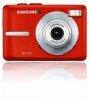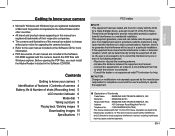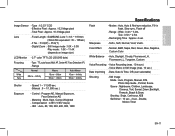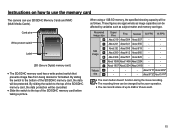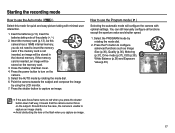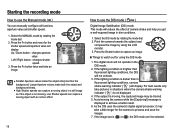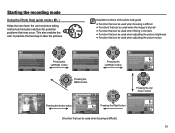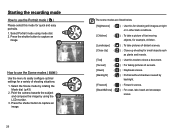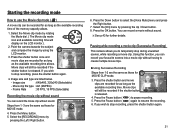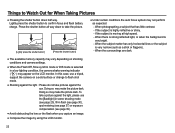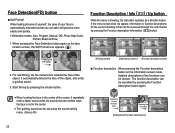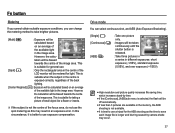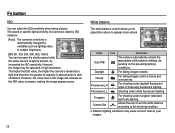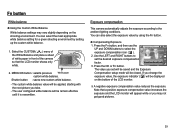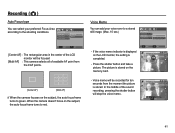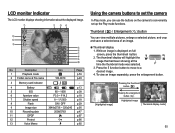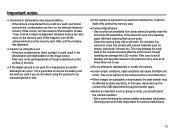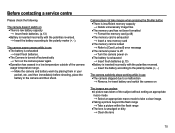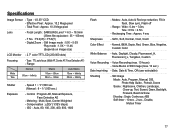Samsung BL103 Support Question
Find answers below for this question about Samsung BL103 - 10.2 Mega Pixels Digital Camera.Need a Samsung BL103 manual? We have 3 online manuals for this item!
Question posted by bemeDG68 on May 7th, 2015
Lines Across Pictures Bl103 Point And Shoot Camera
how do i clear pictures up?
Current Answers
Related Samsung BL103 Manual Pages
Samsung Knowledge Base Results
We have determined that the information below may contain an answer to this question. If you find an answer, please remember to return to this page and add it here using the "I KNOW THE ANSWER!" button above. It's that easy to earn points!-
General Support
... Wallet (2) to save the picture in camera is as simple as a viewfinder, press the camera button to take pictures with the built-in picture wallet Taking pictures with the SPH-A620 handset follow the steps below: press the camera button on the right side of the handset to activate the camera Point the camera at the subject Using the... -
General Support
...96 Video Usability: Picture Mail Camcorder Controls ...Digital: 4x Manual: 00 to 12 Brightness: 0 to 6 White Balance: Auto, Sunny/Daylight, Cloudy, Fluorescent, Incandescent Color Tones: Auto, Black and White, Sepia, Emboss, Sketch, Negative Fun Frames: 30 Camcorder Camcorder Type: Video Format: 3GP Camcorder Memory 8 MB Direct Save to Removable Media Supported: Yes Camera Specifications: Mega Pixel... -
General Support
... Phone Memory: 19MB - Settings: Image Usability: Wallpaper, Caller ID Image, Group Image ID, Picture Mail Self Timer: 10 seconds Multi-Shot Options: 3, 5 Zoom: 1 to Removable Memory Supported: Yes Camera Image Format: JPG Mega Pixel Rating: 1.3 MP Resolution Settings: 1280 x 960 Average File Size: 146.6 KB 640 x 480 28.2 kb 320 x 240 9.2 kb 160 x 120 3 KB...
Similar Questions
Samsung Bl103 Digital Camera Wont Turn On To Take Picture
(Posted by matconna 9 years ago)
How To Trouble Shoot A Samsung Bl103 Camera
(Posted by mihk4nut0 10 years ago)
Bl103 Camera Pictures Somewhat Blurry And Have Lines Like A Bad Inkjet Printer
How do I fix this problem?
How do I fix this problem?
(Posted by hembroughbev 11 years ago)