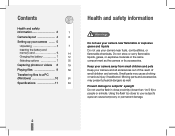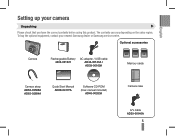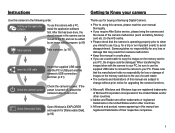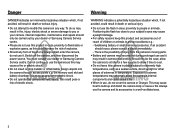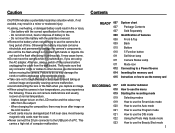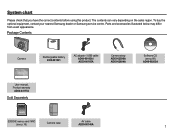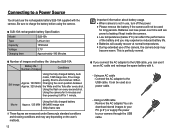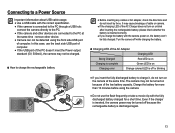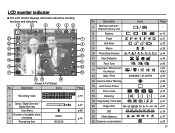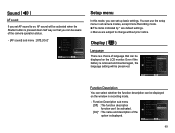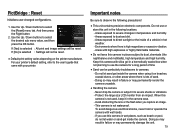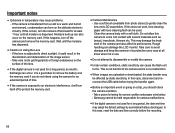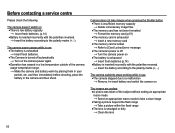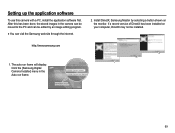Samsung SL502 - Digital Camera - Compact Support and Manuals
Get Help and Manuals for this Samsung item

View All Support Options Below
Free Samsung SL502 manuals!
Problems with Samsung SL502?
Ask a Question
Free Samsung SL502 manuals!
Problems with Samsung SL502?
Ask a Question
Most Recent Samsung SL502 Questions
How Do I Adjust The Audio When Recording Movie Clips? The Volume
The volume won't play even when it says the volume is on high?
The volume won't play even when it says the volume is on high?
(Posted by Stephcrzy420 11 years ago)
My Camera Is Not Working.
My camera started messing up after i took it down to the beach. it wont turn on all the way, it just...
My camera started messing up after i took it down to the beach. it wont turn on all the way, it just...
(Posted by laurenw1993 11 years ago)
My Camera Won't Recognize My Memory Card. Card Works In Other Devices
The icon on the camera shows the internal memory, I inserted a 2gb disk and it still shows the inter...
The icon on the camera shows the internal memory, I inserted a 2gb disk and it still shows the inter...
(Posted by rodneyjones 12 years ago)
Is There An Underwater Housing For This Camera
(Posted by taxcompany 12 years ago)
Samsung Sl502 Won't Charge
my samsung SL502 quit charging, the camera is only a year and a half old, I've replaced the battery ...
my samsung SL502 quit charging, the camera is only a year and a half old, I've replaced the battery ...
(Posted by kitcatz 12 years ago)
Samsung SL502 Videos
Popular Samsung SL502 Manual Pages
Samsung SL502 Reviews
We have not received any reviews for Samsung yet.