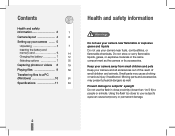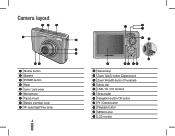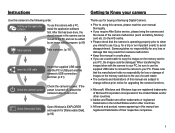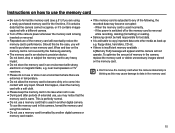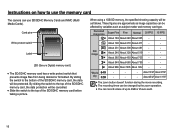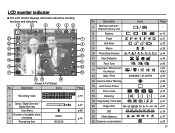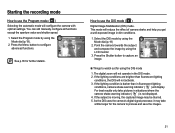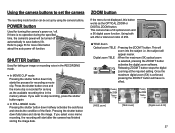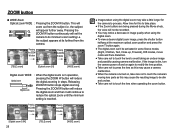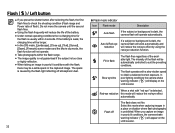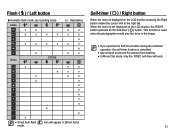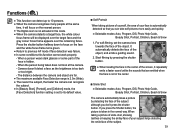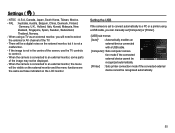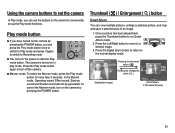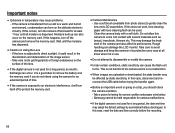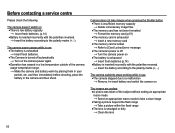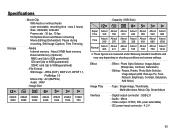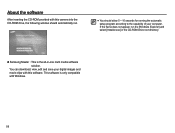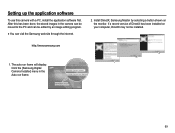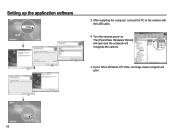Samsung SL502 Support Question
Find answers below for this question about Samsung SL502 - Digital Camera - Compact.Need a Samsung SL502 manual? We have 4 online manuals for this item!
Question posted by laurenw1993 on July 10th, 2012
My Camera Is Not Working.
My camera started messing up after i took it down to the beach. it wont turn on all the way, it just shuts down. any suggestions. i think it may have gotten moisture in it but idk.
Current Answers
Related Samsung SL502 Manual Pages
Samsung Knowledge Base Results
We have determined that the information below may contain an answer to this question. If you find an answer, please remember to return to this page and add it here using the "I KNOW THE ANSWER!" button above. It's that easy to earn points!-
How To Unfinalize An RW Disc With Your DVD Combo SAMSUNG
...DVD Recorder Content Feedback Q1. Product : DVD Players > To unfinalize your disc, follow these steps: Turn on your DVD combo and TV, and then set the source on the TV to highlight OK, and ...907. down arrow button on the DVD combo's remote control. message appears: "Disc will not work with this disc?". Press the left or right arrow button to the DVD combo so the... -
General Support
...or Down arrow button on your user's manual on line. If the procedures above works for a section titled Digital Noise Reduction . If you are firmly connected. Have the model number and ...Or Ghosts. Digital Noise Reduction If the cables are on . To activate the LNA feature, follow these steps: On many DLP TVs, the LNA feature only works in the ANT 1 In mode. Turn on your... -
General Support
...;check Chapura's website at There may be some setup or configuration required in order for this to work successfully. If you should have difficulties, due to the detailed troubleshooting which may be required, we suggest contacting Samsung Customer Support at 1-888-987-4357 for which model you have, choose any version...
Similar Questions
Samsung Bl103 10.2 Megapixel Digital Camera Troubleshooting Wont Turn N
(Posted by acheebaur 10 years ago)
My Camera Won't Recognize My Memory Card. Card Works In Other Devices
The icon on the camera shows the internal memory, I inserted a 2gb disk and it still shows the inter...
The icon on the camera shows the internal memory, I inserted a 2gb disk and it still shows the inter...
(Posted by rodneyjones 12 years ago)
Camera Worked Great It Is Fully Charged And Now When I Turn It On It Beeps At Me
(Posted by ryanking1983 13 years ago)
Where Can I Get A Replacement Charger For This Camera
(Posted by jenneal 14 years ago)