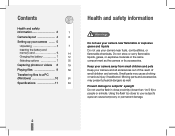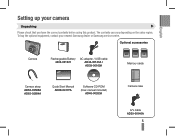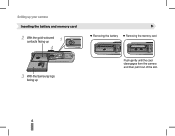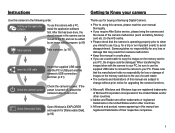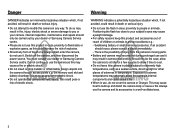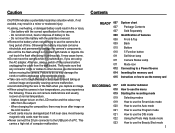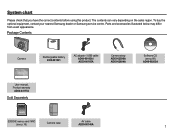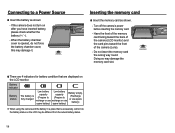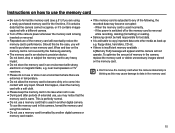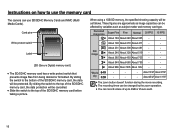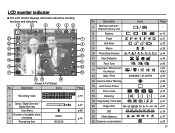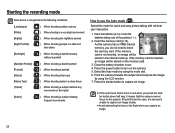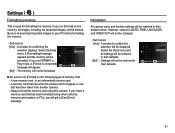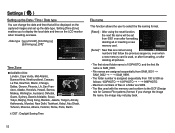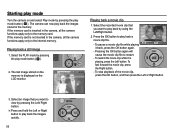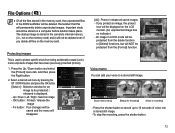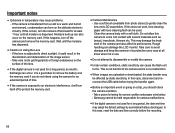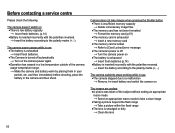Samsung SL502 Support Question
Find answers below for this question about Samsung SL502 - Digital Camera - Compact.Need a Samsung SL502 manual? We have 4 online manuals for this item!
Question posted by rodneyjones on August 15th, 2011
My Camera Won't Recognize My Memory Card. Card Works In Other Devices
The icon on the camera shows the internal memory, I inserted a 2gb disk and it still shows the internal memory. The card works in other cameras.
Current Answers
Related Samsung SL502 Manual Pages
Samsung Knowledge Base Results
We have determined that the information below may contain an answer to this question. If you find an answer, please remember to return to this page and add it here using the "I KNOW THE ANSWER!" button above. It's that easy to earn points!-
General Support
... disk, click OK. Connections tab Tap USB Connection Mode Mass storage Verify that is selected in the handset before following these steps, the area will again be recognized as a mass storage device Open... Samsung SCH-I910 (Omnia) Listed As Dismounted? Memory. Change the Omnia's connection mode back to Start > Please remove any memory card in the drop down menu Press OK Format My... -
General Support
... will not be able to factory defaults. Camera/Camcorder keys key for Settings to access the following website: or "No match found." If you frequently experience these messages, you might be able to adapt your voice ONLY. Digit dialing (3), to adapt digit dialing to better recognize your phone is grayed out. You should adapt... -
General Support
...Show half hour slots Check Show week numbers Appointments Check Set Reminders Select Reminder Advanced Time Select Icons to pull email addresses from Select fields to show... calls can be made when you device is not on my device Signatures... When replying to view the... names using these address books (Listed) Storage Main Memory info Storage card info Current size of each item, tab item and...
Similar Questions
How Do I Clear The Memory Card On A Digimax S800
I need to clear the memory card on a Digimax S800. How can I accomplish this ?
I need to clear the memory card on a Digimax S800. How can I accomplish this ?
(Posted by hermansanchez 10 years ago)
My Camera Is Not Working.
My camera started messing up after i took it down to the beach. it wont turn on all the way, it just...
My camera started messing up after i took it down to the beach. it wont turn on all the way, it just...
(Posted by laurenw1993 11 years ago)
How To Insert A Memory Card
My old digital camera was exposed to water and will no longer turn on. I was told that I could take ...
My old digital camera was exposed to water and will no longer turn on. I was told that I could take ...
(Posted by kymberliledet 12 years ago)
Camera Worked Great It Is Fully Charged And Now When I Turn It On It Beeps At Me
(Posted by ryanking1983 13 years ago)
Memory Card Full, No Pictures To Delete
(Posted by petersde 13 years ago)