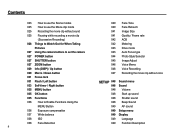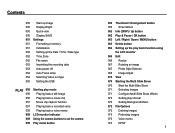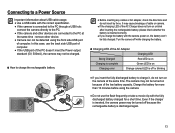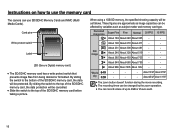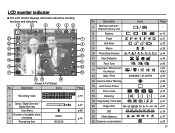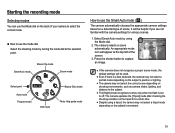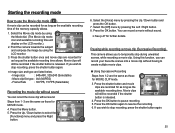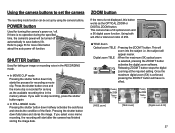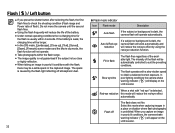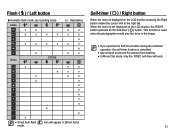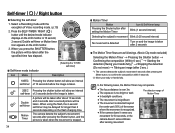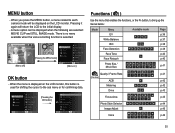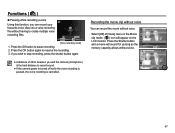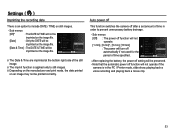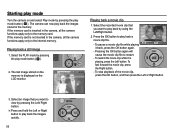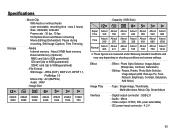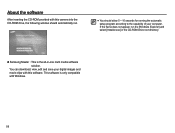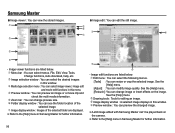Samsung SL502 Support Question
Find answers below for this question about Samsung SL502 - Digital Camera - Compact.Need a Samsung SL502 manual? We have 4 online manuals for this item!
Question posted by Stephcrzy420 on November 21st, 2012
How Do I Adjust The Audio When Recording Movie Clips? The Volume
The volume won't play even when it says the volume is on high?
Current Answers
Related Samsung SL502 Manual Pages
Samsung Knowledge Base Results
We have determined that the information below may contain an answer to this question. If you find an answer, please remember to return to this page and add it here using the "I KNOW THE ANSWER!" button above. It's that easy to earn points!-
General Support
... results after adapting the system to confirm the correct one. Digit dialing (3), to adapt digit dialing to get better recognition by adjusting the Sensitivity setting toward Reject More. VoiceMode adaptation involves recording several digit sequences to adapt the system to recognize your voice ONLY. Camera/Camcorder keys key for Settings to access the following website: false... -
General Support
...Camera Quality: Super Fine, Fine, Normal, Economy Multi Shot Number: 3, 6, 9 , 12 Speed: Low, Normal, High...6. Frame / Audio Record On/Off #. E-mail address: ____@ __ Try to meetings via Bluetooth AT&T Music 1 Windows Media Now Playing Library Play/Pause Stop Shuffle... Weight 4 Volume 5 Area 6 &...Root) Copy Result __ Show digit grouping symbol Keep Calculation log... -
General Support
... speak Speak clearly, and say a command" Digits (2), turns playback on or off for digits, for example, when confirming a phone number Names (3), enables or disables audio playback for the beep before starting to your voice ONLY. You should adapt Digit Dial ONLY if the system is customized to get better recognition by adjusting the Sensitivity setting toward...
Similar Questions
How To Adjust The Shutter Speed On Samsung Dv100 Camera
(Posted by fclisrsi 10 years ago)
My Camera Is Not Working.
My camera started messing up after i took it down to the beach. it wont turn on all the way, it just...
My camera started messing up after i took it down to the beach. it wont turn on all the way, it just...
(Posted by laurenw1993 11 years ago)
My Camera Won't Recognize My Memory Card. Card Works In Other Devices
The icon on the camera shows the internal memory, I inserted a 2gb disk and it still shows the inter...
The icon on the camera shows the internal memory, I inserted a 2gb disk and it still shows the inter...
(Posted by rodneyjones 12 years ago)
When I Try To Load My Pictures The Camera Screen Says Connecting To Usb The Ligh
(Posted by dodiechaddock 13 years ago)