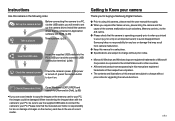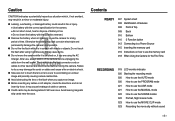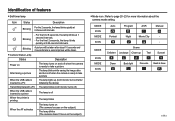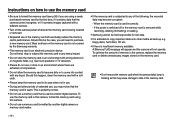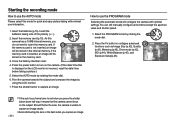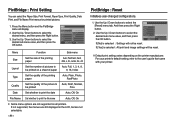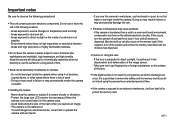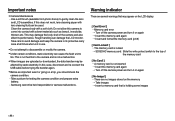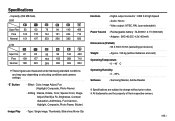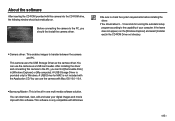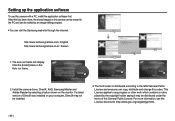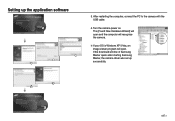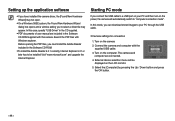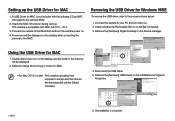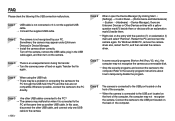Samsung L830 - Digital Camera - Compact Support and Manuals
Get Help and Manuals for this Samsung item

View All Support Options Below
Free Samsung L830 manuals!
Problems with Samsung L830?
Ask a Question
Free Samsung L830 manuals!
Problems with Samsung L830?
Ask a Question
Most Recent Samsung L830 Questions
Can This Be Upgraded To Install On Windows 8.1
(Posted by sharonkramel 10 years ago)
What Do I Need To Download Pictures On My Computer ?
My windows XP won't read the SD card from my Samsung L 830 camera. What do I need to download to mak...
My windows XP won't read the SD card from my Samsung L 830 camera. What do I need to download to mak...
(Posted by hogtide 12 years ago)
Horizontal Lines
my captured photo is with horizontal lines! how to rectify it?
my captured photo is with horizontal lines! how to rectify it?
(Posted by njaiprashanth 12 years ago)
Faulty Samsung L 830
Hi My l83o wont switch on then emits three beeps. What is the problem please..Thanks..Mike
Hi My l83o wont switch on then emits three beeps. What is the problem please..Thanks..Mike
(Posted by stripped1 13 years ago)
Samsung L830 Videos
Popular Samsung L830 Manual Pages
Samsung L830 Reviews
We have not received any reviews for Samsung yet.