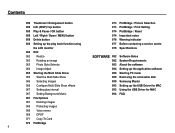Samsung SL30 - Digital Camera - Compact Support and Manuals
Get Help and Manuals for this Samsung item

View All Support Options Below
Free Samsung SL30 manuals!
Problems with Samsung SL30?
Ask a Question
Free Samsung SL30 manuals!
Problems with Samsung SL30?
Ask a Question
Most Recent Samsung SL30 Questions
Camera Batteries
what batteries should I use with this camera?
what batteries should I use with this camera?
(Posted by cheyennedouglas2018 1 year ago)
Why Does It Take Such A Long Time To Process The Image That I Took?
Everytime that I take a picture and it tries to process it, it takes such a long time to process
Everytime that I take a picture and it tries to process it, it takes such a long time to process
(Posted by gonzalezseidy 10 years ago)
I Need A Mac Driver For The Samsung Sl30
I am havubg trouble getting the SL30 connect with my MACBOOK PRO. It used to connect readily and dow...
I am havubg trouble getting the SL30 connect with my MACBOOK PRO. It used to connect readily and dow...
(Posted by kdgashaw 11 years ago)
How Do I Unlock My Card In My Camera. It Won't Let Me Take A Picture
How do I unlock my memory card in my camera. It won't let me take a picture.
How do I unlock my memory card in my camera. It won't let me take a picture.
(Posted by lmcclellen 12 years ago)
Samsung SL30 Videos
Popular Samsung SL30 Manual Pages
Samsung SL30 Reviews
We have not received any reviews for Samsung yet.