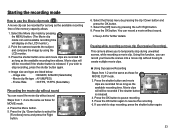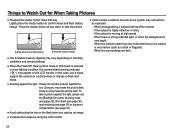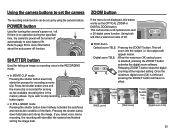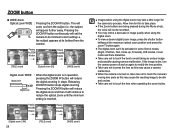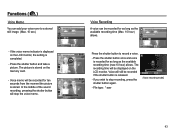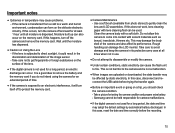Samsung SL30 Support Question
Find answers below for this question about Samsung SL30 - Digital Camera - Compact.Need a Samsung SL30 manual? We have 1 online manual for this item!
Question posted by gonzalezseidy on July 28th, 2013
Why Does It Take Such A Long Time To Process The Image That I Took?
Everytime that I take a picture and it tries to process it, it takes such a long time to process
Current Answers
Related Samsung SL30 Manual Pages
Samsung Knowledge Base Results
We have determined that the information below may contain an answer to this question. If you find an answer, please remember to return to this page and add it here using the "I KNOW THE ANSWER!" button above. It's that easy to earn points!-
General Support
... after about twenty minutes, or set to change the image on and then search for an extended period of time, and you change the size of Time If you are using your screen periodically. Changing Picture Size If Your Watching TV For Long Periods of the picture occasionally if you are still subject to screen... -
General Support
... Commands How Do I Need To Use The Adapt Digit Dial Feature? Do I Activate Voice Recognition/Voice Signal? You Disable The Camera Shutter Sound On The SCH-A670? On The A670 How Do I Take Pictures, They Come Out Flipped Upside Down, Or As A Mirror Image. Verizon SCH-A670 When I Take A Picture With The Phone Closed? A Video As My... -
General Support
... Zoom: Digital: 4x Manual: 0 to Removable Media Supported: Yes Camera Specifications: Mega Pixel Rating: 1.3 MP Resolution Settings: 1280 x 1024 Estimated Avg. Normal, High 15 - File Size 7 kb Image Usability: Wallpaper, Caller ID Image, Picture Mail Camera Controls &... Long Movie Format: 176 x 144 352 x 288 Video Usability: Caller ID Image, Picture Mail Camcorder Controls & Settings:
Similar Questions
Camera Batteries
what batteries should I use with this camera?
what batteries should I use with this camera?
(Posted by cheyennedouglas2018 1 year ago)
Some Setting Must Be Off. I Have Too Long Of A Delay Now When I Try To Take A Pi
(Posted by carlastapleton 11 years ago)
On What Size Photo Must The Camera Be Set For Every Day Photo Taking ?|
(Posted by carolwolmarans 11 years ago)
How Do I Unlock My Card In My Camera. It Won't Let Me Take A Picture
How do I unlock my memory card in my camera. It won't let me take a picture.
How do I unlock my memory card in my camera. It won't let me take a picture.
(Posted by lmcclellen 12 years ago)
How Do U Get The Camera On Instant,click And Instantly It Takes A Pic
(Posted by murgurl65 12 years ago)