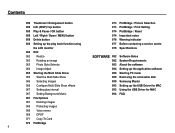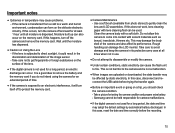Samsung SL30 Support Question
Find answers below for this question about Samsung SL30 - Digital Camera - Compact.Need a Samsung SL30 manual? We have 1 online manual for this item!
Question posted by lmcclellen on July 23rd, 2011
How Do I Unlock My Card In My Camera. It Won't Let Me Take A Picture
How do I unlock my memory card in my camera. It won't let me take a picture.
Current Answers
Related Samsung SL30 Manual Pages
Samsung Knowledge Base Results
We have determined that the information below may contain an answer to this question. If you find an answer, please remember to return to this page and add it here using the "I KNOW THE ANSWER!" button above. It's that easy to earn points!-
General Support
Recording moving picture images on a Memory Card are smaller size and lower definition than those on the in M.REC Mode. - DIS (Digital Image Stabilizer), Digital Zoom, Fade, Program AE, Digital Special Effect, Slow Shutter. Press the START/STOP button to MEMORY CARD position. Set the mode switch to stop the recording. Set the power switch to MPEG... -
General Support
...Much Free Memory I Set An Audible Message Alert For Missed Calls Or Voice Mails On My SCH-A790? I Have Left For Pictures, Ring Tones...Voice Command On The SCH-A790? Do I Create A Name Card To Send To Others As Attachments? Do I Change The Wallpaper...SCH-A790 Support Speed Dial? Images MP3's Camera Video Connectivity Speakerphone & Do I Assign A Picture ID To A Contact On My SCH-... -
General Support
...Notes Or Commands Specifications Advanced Features Apps / PIM Batteries Camera / Camcorder Internet Media Memory Messaging Network/SAR Values Phone Book How Do I Change The Camera Resolution On My Cricket SCH-R610? View the Cricket ...On My Cricket SCH-R610 Be Changed? Can I Copy Or Move Pictures From My Cricket SCH-R610 Phone To My Storage Card? How Do I Check The PRL On My Cricket SCH-R610? ...
Similar Questions
Camera Batteries
what batteries should I use with this camera?
what batteries should I use with this camera?
(Posted by cheyennedouglas2018 1 year ago)
Is There A Dowlnload For My Wb150f Camera To Process My Pictures
(Posted by Suanpapa 10 years ago)
What And How Do I Set My Tl105 Camera To Take A Picture And Blur The Background
(Posted by jeetz 10 years ago)
Why Does It Take Such A Long Time To Process The Image That I Took?
Everytime that I take a picture and it tries to process it, it takes such a long time to process
Everytime that I take a picture and it tries to process it, it takes such a long time to process
(Posted by gonzalezseidy 10 years ago)
How Can I Change The Start Up Image To A Picture On My Camera?
There's the Samsung logo, Off & a picture of my son but it was chosen accidentally & I'm not...
There's the Samsung logo, Off & a picture of my son but it was chosen accidentally & I'm not...
(Posted by tessadcummins 11 years ago)